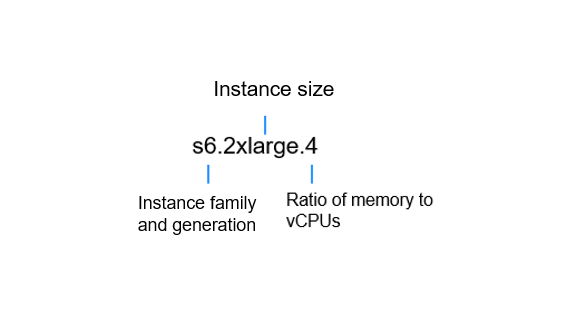ECS Types
x86 and Kunpeng Architectures
ECS supports the following architectures:
- x86 architecture
The x86 architecture uses the complex instruction set computer (CISC). CISC is a computer architecture in which single instructions can execute several low-level operations. There are a large number of instructions, each with different lengths. CISC processors take longer time to execute instructions because they have more complex instructions.
- Kunpeng architecture
The Kunpeng architecture uses the reduced instruction set computer (RISC). RISC is a microprocessor architecture with a simple collection and highly customized set of instructions. It is built to minimize the instruction execution time by optimizing and limiting the number of instructions.
The Kunpeng architecture provides a better balance between performance and power consumption than the x86 architecture.
|
Dimension |
x86 |
Kunpeng |
|---|---|---|
|
Advantage |
Good ecosystem, support for almost all general software |
Huawei-developed processors, cost-effective |
|
Scenario |
Platform-dependent scenarios using Windows software and x86-compatible commercial software |
|
QingTian Architecture
The QingTian architecture is a Huawei-engineered virtualization system with hardware-software synergy. For details about specifications of instances using the QingTian architecture (QingTian ECSs), see A Summary List of x86 ECS Specifications.
SDI cards of QingTian ECSs support Evaluation Assurance Level (EAL) 4+ and Federal Information Processing Standard (FIPS) 140-2 certifications.
ECS Flavor Naming Rules
Figure 1 shows a flavor name, which consists of the instance family and generation, instance size, and memory/vCPU ratio.

Certain flavor names contain additional identifiers. For example, c6h.22xlarge.2.physical contains the additional identifier physical, which indicates that this instance is a bare metal ECS.
- Instance types
Instance types are named in the following format: CPU architecture + instance family + instance generation + additional capabilities.
Table 2 describes the naming rule for instance types.Table 2 Naming rule for instance types Item
Description
Rule
Example
CPU architecture
Indicates the CPU architecture.
Represented in lowercase letters.
- x86: There is no prefix by default.
- Kunpeng: The prefix is a lowercase letter k.
Instance family
Indicates the typical scenarios.
Represented in lowercase letters.
See Table 3.
Instance generation
Indicates the evolution of the instance family.
Represented in a digit. The digit increases as the hardware and architecture evolves.
None
Additional capabilities
Indicate the enhanced capabilities of instances when compared with the other instances of the same generation.
Represented in lowercase letters.
See Table 4.
Table 3 Instance families Scenarios
Segmented Scenarios
Instance Family
Description
General-purpose
General computing-basic
t
Turbo
General computing
s
Standard
General computing/General computing-plus
x
Flexus X
General computing-plus
c
Compute
High-performance computing
High-performance computing
h
High performance
Big data
Disk-intensive
d
Disk
Ultra-high I/O (large-capacity local disks)
i
IOPS
Ultra-high I/O (small-capacity local disks)
ir
IOPS RAID
Memory-intensive
Memory-optimized
m
Memory
Large-memory
e
Enhanced memory
Computing-accelerated
GPU computing-accelerated
p
Parallel
GPU graphics-accelerated
g
Graphic
GPU inference-accelerated
pi
Parallel inference
FPGA-accelerated
fp
FPGA performance
AI inference-accelerated
ai
Ascend inference
- Instance sizes
The instance sizes can be small, medium, large, xlarge, or Nxlarge, as shown in Table 5.
- Memory/vCPU ratio
For example, 4 in s6.2xlarge.4 indicates a memory-to-vCPU ratio of 4, which means that there are 8 vCPUs and 32 GiB of memory.
- Additional identifies
The bare metal ECSs that share a resource pool with BMSs are identified by "physical".
For example, physical in c6h.22xlarge.2.physical indicates a bare metal ECS that shares a resource pool with BMSs.
vCPU
ECS supports hyper-threading, which enables two threads to run concurrently on a single CPU core. Each thread is represented as a virtual CPU (vCPU), and a CPU core contains two vCPUs (logical cores).
For example, a 2-core physical CPU contains 4 vCPUs (threads).
Hyper-threading is enabled for most ECS flavors by default. If hyper-threading is disabled during the ECS creation or flavor change, the number of vCPUs is half of the number of vCPUs defined by the ECS flavor.
Network QoS
Network QoS uses basic technologies to improve the quality of network communication. A network with QoS enabled offers predictable network performance and effectively allocates network bandwidth.
For details about the QoS data of an ECS flavor, including the maximum/assured network bandwidth (Gbit/s), maximum network PPS, maximum NIC queues, and maximum NICs, see A Summary List of x86 ECS Specifications.
- Assured network bandwidth: indicates the guaranteed bandwidth allocated to an ECS when there is a network bandwidth contention in the entire network.
- Maximum network bandwidth: indicates the maximum bandwidth that can be allocated to an ECS when the ECS does not compete for network bandwidth (other ECSs on the host do not have high requirements on network bandwidth).
- Maximum network PPS: indicates the maximum number of packets that an ECS can transmit and receive per second.
Packets per second (PPS): indicates the number of packets received and sent per second. It is usually used to measure the network performance.
- NIC multi-queues: allocates NIC interruptions to multiple vCPUs for higher PPS performance and bandwidth
- Maximum NICs: indicates the maximum number of NICs that can be attached to an ECS.
- Maximum supplementary NICs: indicates the maximum number of supplementary NICs that can be attached to an ECS.
- IPv6: indicates whether ECSs support IPv6 addresses.
ECS flavors that support IPv6 vary depending on regions and AZs. Whether a flavor supports IPv6 addresses is subject to the console display after you select a region and an AZ on the Buy ECS page.
Figure 2 Checking whether an ECS flavor supports IPv6

- For instructions about how to test PPS, see How Can I Test Network Performance?
- For instructions about how to enable NIC multi-queue, see Enabling NIC Multi-Queue.
- The maximum bandwidth is the total bandwidth allocated to an ECS. If an ECS has multiple NICs, the sum of the maximum bandwidths allocated to all NICs cannot exceed the maximum bandwidth allocated to the ECS.
- A NIC refers to an elastic network interface. You can create and configure network interfaces and attach them to your ECSs for flexible and highly available network configurations.
For details, see Elastic Network Interface.
- A supplementary NIC is a supplement to NICs. If the number of NICs that can be attached to your ECSs cannot meet your requirements, you can use supplementary NICs.
For details, see Supplementary Network Interface.
Dedicated and Shared ECSs
|
Dimension |
Dedicated ECS |
Shared ECS |
|---|---|---|
|
CPU Allocation |
CPUs are exclusively used and there is no CPU contention. |
CPUs are shared and CPU contention may occur. |
|
Feature |
|
|
|
Scenario |
For enterprises that have high requirements on service stability |
For small- and medium-sized websites or individuals that have requirements on cost-effectiveness |
|
ECS Specifications |
Specifications except general computing and general computing-basic |
x86 computing: |
Feedback
Was this page helpful?
Provide feedbackThank you very much for your feedback. We will continue working to improve the documentation.See the reply and handling status in My Cloud VOC.
For any further questions, feel free to contact us through the chatbot.
Chatbot