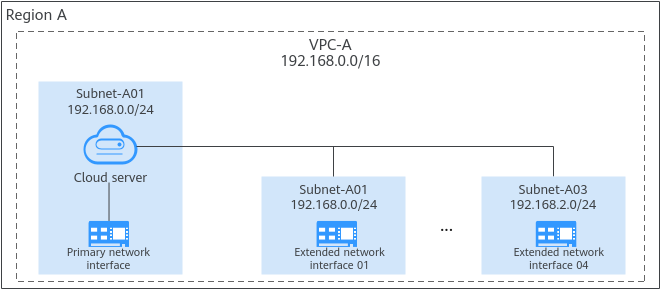Network Interface Overview
An elastic network interface (referred to as a network interface in this documentation) is a virtual network card. You can create and configure network interfaces and attach them to your cloud servers (such as ECSs and BMSs) to obtain flexible and highly available network configurations.
Network Interface Types
- A primary network interface is created together with an instance by default, and cannot be detached from the instance.
- An extended network interface can be created on the Network Interfaces tab, and can be attached to or detached from an instance.
Application Scenarios
Elastic network interfaces help you flexibly migrate and separate services.
- Flexible migration: You can detach an extended network interface from a cloud server and attach it to another one. The private IP address, EIP, and security group rules of the original cloud server can be migrated together, so you do not need to reconfigure them. This allows the service traffic on the faulty cloud server to be quickly switched to the standby one, achieving quick service recovery.
- Service separation: You can configure multiple network interfaces for a cloud server. These network interfaces can be in different subnets of the same VPC and process the internal, external, and management traffic of the cloud server respectively. You can configure access control policies and routes for each subnet, and define security group rules for each network interface to isolate networks and service traffic.
In Figure 1, the cloud server has one primary network interface and four extended network interfaces. These network interfaces can be in different subnets. In this example, extended network interface 01 and the primary network interface are in Subnet-A01, and extended network interface 04 is in Subnet-A03.
Each cloud server can have a limited number of elastic network interfaces attached. If the cloud server specifications support supplementary network interfaces, you can attach supplementary network interfaces to the elastic network interfaces.
For details, see Supplementary Network Interface Application Scenarios.
Constraints on Using Network Interfaces
- The number of network interfaces that can be attached to an ECS is determined by the ECS specifications. For details, see ECS Specifications.
Table 1 Constraints on using different types of network interfaces Network Interface Type
Creation
Attachment
Communication with External Networks
Communication with Public Service Zone
Primary network interface
Created along with the instance by default and cannot be created separately.
Cannot be detached from the instance.
Supported
Supported
Extended network interface
Can be created separately on the Network Interface console.
Can be attached to or detached from the instance.
Not supported. Policy-based routes need to be configured for external network access.
How Do I Configure Policy-Based Routes for an ECS with Multiple NICs?
Not supported
- Extended network interfaces cannot be used to directly access Huawei Cloud services, such as DNS. You can use VPC Endpoint (VPCEP) to access these services. For details, see Buying a VPC Endpoint for Accessing Interface VPC Endpoint Services.
Helpful Links
- Will NICs Added to an ECS Start Automatically?
- How Do I Change the CIDR Block of an ECS Subnet?
- How Can I Check Whether the Network Communication Is Normal Between Two ECSs Equipped with an InfiniBand NIC Driver?
- How Can I Manually Configure an IP Address for an InfiniBand NIC?
- Why Is the NIC Not Working?
Feedback
Was this page helpful?
Provide feedbackThank you very much for your feedback. We will continue working to improve the documentation.See the reply and handling status in My Cloud VOC.
For any further questions, feel free to contact us through the chatbot.
Chatbot