Habilitación de la prevención de ransomware
Prerrequisitos
Ha adquirido Host Security Service edición premium o WTP.
Restricciones
Solo los hosts en la nube de Huawei admiten la protección contra ransomware.
Procedimiento
- Iniciar sesión en la consola de gestión.
- En la esquina superior izquierda de la página, seleccione una región, haga clic en
 y elija .
y elija . - En el panel de navegación, elija Prevention > Ransomware Prevention. Haga clic en la pestaña Protected Servers. Haga clic en Add Server.
- En el cuadro de diálogo que se muestra, seleccione Linux, active la protección, configure la política y haga clic en Next. Para obtener más información, consulte Tabla 1.
Tabla 1 Parámetros de protección contra ransomware Parámetro
Descripción
Valor de ejemplo
OS
Sistema operativo del servidor a proteger.
Linux
Ransomware Prevention
 : habilitado
: habilitado : Dishabilitado
: Dishabilitado
Policy
Seleccione una política existente o cree una nueva.
- Use policy: Seleccione una política existente.
- Create new: Crear una política.
Use policy
Policy
Seleccione una política existente.
-
- Haga clic en Next. Configure la regla de copia de respaldo del servidor y la regla de retención.
- Se recomienda habilitar la copia de respaldo del servidor.
- Habilite la copia de respaldo del servidor y configure la regla de retención. Para obtener más información, consulte Modificación de una directiva de copia de respaldo.
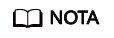
Se le aconseja hacer una copia de seguridad periódica de los datos del servidor, o sus servidores no pueden ser recuperados si están dañados por el ransomware.
- Haga clic en Next. Seleccione los servidores. Puede buscar un servidor por su nombre o por filtrado.
- Haga clic en OK.
- En el panel de navegación, elija Prevention > Ransomware Prevention. Haga clic en la pestaña Protected Servers y compruebe los servidores protegidos.






