How Do I Disable Node Protection?
Perform the following steps to disable protection, which will automatically uninstall the CGS plug-in from the cluster.
- Log in to the management console.
- In the upper part of the page, select a region, click
 , and choose Security > Container Guard Service.
, and choose Security > Container Guard Service. - Locate the row containing the target cluster and click Disable Protection in the Operation column.
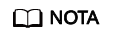
Click the name of a cluster to go to the node list page. You can also click Disable Protection on the top of the node list.
- In the displayed dialog box, click Yes.
After protection is disabled, Cluster Protection Status of the cluster is Disabled, indicating that protection has been disabled for all available nodes in the cluster.
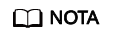
Disabling protection will automatically uninstall the CGS plug-in from the cluster.






