Manually Updating Server Asset Information in Real Time
This section describes how to obtain the latest information about web applications, web services, web frameworks, websites, middleware, and databases of your servers.
Constraints
- Only Linux servers are supported.
- The agent status of the server must be Online, and the agent version must be 3.2.5 or later. For details about how to check agent versions, see Viewing Agent Management.
Check Frequency
Accounts and open ports are checked in real time. The open port detection result is updated every six hours.
Processes, web directories, software, and auto-startup items are automatically checked in the early morning every day.
Procedure
- Log in to the management console.
- In the upper left corner of the page, click
 , select a region, and choose .
, select a region, and choose . - In the navigation pane, choose Asset Management > Servers & Quota. Click the Servers tab.
- Click the name of the target server. On the server details page that is displayed, click the tab.
- Click a fingerprint type in the fingerprint list, and click Discover Assets on the upper area of the list on the right.
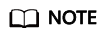
Currently, only the information about web applications, web services, web frameworks, websites, middleware, and databases can be manually collected and updated in real time. Information about other types is automatically collected and updated every day.
- After the automatic execution is complete, the last scan time is updated and the latest server asset information is displayed.
Feedback
Was this page helpful?
Provide feedbackThank you very much for your feedback. We will continue working to improve the documentation.See the reply and handling status in My Cloud VOC.
For any further questions, feel free to contact us through the chatbot.
Chatbot





