Billing Termination
To prevent resource waste and unnecessary fees, you can stop billing for unused resources.
Yearly/Monthly Resources
When you purchase a yearly/monthly resource, such as a yearly/monthly HSS quota, you make a one-time up-front payment. By default, the billing automatically stops when the purchased subscription expires
- If you no longer need a yearly/monthly resource, but the subscription has not yet expired, you can unsubscribe from it. For details, see Unsubscription Rules.
- If you have enabled auto-renewal but no longer wish to automatically renew the subscription, disable it before the auto-renewal date (7 days before the expiration date by default) to avoid unexpected expenditures.
- Log in to the HSS console.
- Click
 in the upper left corner and select a region or project.
in the upper left corner and select a region or project.
- Unsubscribe from different editions of quotas.
- HSS quota
Server protection is available in basic, professional, premium, and WTP editions. Container protection is available in the container edition.
- Unsubscribing from a server protection quota:
- In the navigation pane on the left, choose . Click the Quotas tab. The protection quota list page is displayed.
- In the Operation column of a quota, choose More > Unsubscribe.
- Unsubscribing from a container protection quota:
- In the navigation pane on the left, choose . Click the Protection Quotas tab. The protection quota list page is displayed.
- In the Operation column of a quota, choose More > Unsubscribe.
- Unsubscribing from a server protection quota:
- Container WTP quota
Unsubscribing from container WTP quotas:
- In the navigation pane on the left, choose . Click Container WTP and click the Protection Quotas tab. The quota list is displayed.
- In the Operation column of a quota, choose More > Unsubscribe.
- HSS quota
- On the Unsubscribe from In-Use Resources tab, unsubscribe from the resource.
- Unsubscribing from a single resource: In the Operation column of a resource, click Unsubscribe.
- Unsubscribing from resources in batches: Select multiple HSS resources and click Batch Unsubscribe above the list.
- Select a reason for the unsubscription, check the resources to be unsubscribed from, select I understand a handling fee will be charged for this unsubscription, and click Confirm.
After the unsubscription is successful, the quotas you unsubscribed from will not be displayed in the quota list.
Pay-per-Use Resources
If pay-per-use HSS professional, premium, container, or WTP edition quotas are no longer used, disable protection in a timely manner to avoid unexpected expenditures. The value-added container image scans are billed based on the number of scans. If you do not use them, you will not be billed.
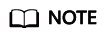
The system usually deducts fees of the last settlement period within one hour after the products are used. As a result, after a pay-per-use resource is deleted, the bill information may still exist. For example, when you disable protection at 08:30, the fees generated between 08:00 and 09:00 are usually deducted at about 10:00.
- Log in to the HSS console.
- Click
 in the upper left corner and select a region or project.
in the upper left corner and select a region or project. - Go to the protection list.
- Server protection list: In the navigation pane, choose Asset Management > Servers & Quota. Click the Servers tab.
- Container protection list: In the navigation pane, choose Asset Management > Container Management. Click the Container Nodes tab and click Nodes.
- In the Operation column of a server, click Disable or Disable Protection.
- In the confirmation dialog box, click OK.
After protection is disabled, return to the protection list. The protection status of the server or container is Unprotected.
Feedback
Was this page helpful?
Provide feedbackThank you very much for your feedback. We will continue working to improve the documentation.See the reply and handling status in My Cloud VOC.
For any further questions, feel free to contact us through the chatbot.
Chatbot





