ROLLBACK TO SAVEPOINT
Description
ROLLBACK TO SAVEPOINT rolls back to a savepoint. It implicitly destroys all savepoints that were established after the named savepoint.
Rolls back all statements that were executed after the savepoint was established. The savepoint remains valid and can be rolled back to again later, if needed.
Precautions
- Specifying a savepoint name that has not been established is an error.
- Cursors have somewhat non-transactional behavior with respect to savepoints. Any cursor that is opened inside a savepoint will be closed when the savepoint is rolled back. If a previously opened cursor is affected by a FETCH statement inside a savepoint that is later rolled back, the cursor remains at the position that FETCH left it pointing to (that is, the cursor motion caused by FETCH is not rolled back). Closing a cursor is not undone by rolling back, either. A cursor whose execution causes a transaction to abort is put in a cannot-execute state, so while the transaction can be restored using ROLLBACK TO SAVEPOINT, the cursor can no longer be used.
- Use ROLLBACK TO SAVEPOINT to roll back to a savepoint. Use RELEASE SAVEPOINT to destroy a savepoint but keep the effects of the statements executed after the savepoint was established.
Syntax
ROLLBACK [ WORK | TRANSACTION ] TO [ SAVEPOINT ] savepoint_name;
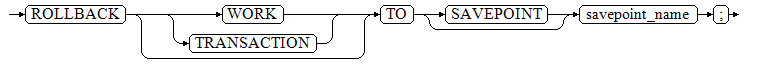
Parameters
- WORK | TRANSACTION
Specifies the optional keyword that more clearly illustrates the syntax.
- savepoint_name
Rolls back to a savepoint.
Examples
1 2 3 4 5 6 7 8 9 10 11 12 13 14 15 16 17 18 19 20 21 22 23 24 25 26 27 28 29 30 31 32 33 |
-- Start a transaction. gaussdb=#START TRANSACTION; -- Set the savepoint my_savepoint. gaussdb=#SAVEPOINT my_savepoint; -- Roll back to the savepoint my_savepoint. gaussdb=#ROLLBACK TO SAVEPOINT my_savepoint; -- Cursor positions are not affected by savepoint rollback. gaussdb=#DECLARE foo CURSOR FOR SELECT 1 UNION SELECT 2; -- Set the savepoint foo. gaussdb=#SAVEPOINT foo; -- Read a data record, which is the first one. gaussdb=#FETCH 1 FROM foo; ?column? ---------- 1 -- Roll back to the savepoint foo. gaussdb=#ROLLBACK TO SAVEPOINT foo; -- Read a data record, which is the second one. gaussdb=#FETCH 1 FROM foo; ?column? ---------- 2 -- Release a savepoint. gaussdb=#RELEASE SAVEPOINT my_savepoint; -- End the transaction. gaussdb=#COMMIT; |
Helpful Links
Feedback
Was this page helpful?
Provide feedbackThank you very much for your feedback. We will continue working to improve the documentation.See the reply and handling status in My Cloud VOC.
For any further questions, feel free to contact us through the chatbot.
Chatbot





