Logical Decoding Options
Logical decoding options can provide a restriction on or additional functions for the current logical decoding, for example, specifying whether the decoding result includes a transaction number or whether empty transactions are ignored during decoding. For details about the configuration method and SQL function decoding, see the optional input parameters options_name and options_value of the pg_logical_slot_peek_changes function in "SQL Reference > Functions and Operators > System Administration Functions > Logical Replication Functions" in Developer Guide. For details about JDBC streaming decoding, see the usage of the withSlotOption function in the sample code in "Application Development Guide > Development Based on JDBC > Typical Application Development Examples > Logical Replication" in Developer Guide.
General Options
These options can be configured for both serial decoding and parallel decoding, but may be invalid. For details, see the description of related options.
- include-xids:
Specifies whether the decoded data column contains XID information.
Value range: Boolean. The default value is true.
- false: The decoded data column does not contain XID information.
- true: The decoded data column contains XID information.
- skip-empty-xacts:
Specifies whether to ignore empty transaction information during decoding.
Value range: Boolean. The default value is false.
- false: The empty transaction information is not ignored during decoding.
- true: The empty transaction information is ignored during decoding.
- include-timestamp:
Specifies whether decoded information contains the commit timestamp.
Value range: Boolean. The default value is false in parallel decoding scenarios or true in SQL function decoding and serial decoding scenarios.
- false: The decoded information does not contain the commit timestamp.
- true: The decoded information contains the commit timestamp.
- only-local:
Specifies whether to decode only local logs.
Value range: Boolean. The default value is true.
- false: Non-local logs and local logs are decoded.
- true: Only local logs are decoded.
- white-table-list:
Specifies a whitelist, including the schemas and tables to be decoded.
Value range: a string that contains table names in the whitelist. Different tables are separated by commas (,). An asterisk (*) is used to fuzzily match all tables. Schema names and table names are separated by periods (.). No space character is allowed. For example:
select * from pg_logical_slot_peek_changes('slot1', NULL, 4096, 'white-table-list', 'public.t1,public.t2,*.t3,my_schema.*'); - max-txn-in-memory:
Specifies the memory control parameter. The unit is MB. If the memory occupied by a single transaction is greater than the value of this parameter, data is flushed to disks. This parameter has been deprecated in parallel decoding and does not take effect.
For serial decoding, the value range is an integer ranging from 0 to 100. The default value is 0, indicating that memory control is disabled.
For parallel decoding, the value ranges from 0 to 25% of the value of max_process_memory. The default value is max_process_memory/4/1024, where 1024 indicates the conversion from KB to MB. The value 0 indicates that this memory control is disabled.
- max-reorderbuffer-in-memory:
A memory control parameter, in GB. If the total memory (including the cache) of transactions being concatenated in the sender thread is greater than the value of this parameter, the current decoding transaction is flushed to disks.
For serial decoding, the value range is an integer ranging from 0 to 100. The default value is 0, indicating that memory control is disabled.
For parallel decoding, the value ranges from 1 to 50% of the value of max_process_memory. The default value is the larger value between 1 and max_process_memory/1048576 x 10%. 1048576 indicates the unit conversion from KB to GB.

Function decoding is serial decoding. For streaming decoding, setting parallel-decode-num to 1 indicates serial decoding; setting it to a value greater than 1 indicates parallel decoding.
- desc-memory-limit
A memory control parameter, in MB. When the total memory of table metadata maintained by a logical decoding task is greater than the value of this parameter, some table metadata will be evicted.
Value range: an integer ranging from 10 to 1024. The default value is 100.
- include-user:
Specifies whether the BEGIN logical log of a transaction records the username of the transaction. The username of a transaction refers to the authorized user, that is, the login user who executes the session corresponding to the transaction. The username does not change during the execution of the transaction.
Value range: Boolean. The default value is false.
- false: The BEGIN logical log of a transaction does not record the username of the transaction.
- true: The BEGIN logical log of a transaction records the username of the transaction.
- exclude-userids:
Specifies the OID of a blacklisted user.
Value range: a string, which specifies the OIDs of blacklisted users. Multiple OIDs are separated by commas (,). The system does not check whether the OIDs exist.
- exclude-users:
Specifies the name list of blacklisted users.
Value range: a string, which specifies the names of blacklisted users. Multiple names are separated by commas (,). The system does not check whether the names exist.
- dynamic-resolution:
Specifies whether to dynamically parse the names of blacklisted users. If no user is created when an Xlog is written, the system considers that the log user does not exist when the Xlog is decoded.
Value range: Boolean. The default value is true.
- false: An error is reported and logical decoding exits if a user who does not exist in the blacklist specified by exclude-users is detected. If the user exists in the blacklist, operations of the user can be filtered out.
- true: No error is reported and the decoding is normal if a user who does not exist in the blacklist specified by exclude-users is detected. If the user exists in the blacklist, operations of the user can be filtered out.
- standby-connection:
Specifies whether to restrict decoding only on the standby node. This option is valid only for streaming decoding.
Value range: Boolean. The default value is false.
- true: Only the standby node can be connected for decoding. When the primary node is connected for decoding, an error is reported and the system exits.
- false: The primary or standby node can be connected for decoding.

If the resource usage of the primary node is high and services are insensitive to real-time incremental data synchronization, you are advised to perform decoding on the standby node. If services have high requirements on real-time incremental data synchronization and the service pressure on the primary node is low, you are advised to perform decoding on the primary node.
- sender-timeout:
Specifies the heartbeat timeout threshold between the GaussDB and client. This option is valid only for streaming decoding. If no message is received from the client within the period, the logical decoding stops and disconnects from the client. The unit is ms.
Value range: an integer ranging from 0 to 2147483647. The default value depends on the value of the GUC parameter logical_sender_timeout. The value 0 indicates that logical decoding does not proactively disconnect from the client. A small value, for example, 1 ms, indicates that decoding tasks may be interrupted.
- change-log-max-len:
Specifies the maximum length of the logical log buffer, in bytes. This option is valid only for parallel decoding and is invalid for serial decoding and SQL function decoding. If the length of a single decoding result exceeds the upper limit, the memory will be destroyed and another memory whose size is 1024 bytes is allocated for caching. If the value is too large, the memory usage increases. If the value is too small, the memory allocation and release operations are frequently triggered. Therefore, you are advised not to set it to a value less than 1024.
Value range: 1 to 65535. The default value is 4096.
- max-decode-to-sender-cache-num:
Specifies the threshold of the number of cached parallel decoding logs. This option is valid only for parallel decoding and is invalid for serial decoding and SQL function decoding.
Value range: 1 to 65535. The default value is 4096.
- enable-heartbeat:
Specifies whether to generate heartbeat logs. This option is valid only for streaming decoding.
Value range: Boolean. The default value is false.
- true: Heartbeat logs are generated.
- false: Heartbeat logs are not generated.

If the heartbeat log output option is enabled, heartbeat logs will be generated. The following uses parallel decoding as an example: The heartbeat logs can be in the binary format. For a binary heartbeat log message, it starts with a character 'h' and then the heartbeat log content: an 8-byte uint64 LSN indicating the end position of WAL reading when the heartbeat logical log is sent, an 8-byte uint64 LSN indicating the location of the WAL that has been flushed to disks when the heartbeat logical log is sent, and an 8-byte int64 timestamp (starting from January 1, 1970) indicating the timestamp when the latest decoded transaction log or checkpoint log is generated. Then, it ends with character 'F'. TEXT/JSON heartbeat log messages that are sent in batches end with '0'. There is no such terminator for each TEXT/JSON heartbeat log message. If the receive LSN returned by the heartbeat log message to the receiver is 0/0, the replication slot ID cannot be updated. For details, see the following figure.
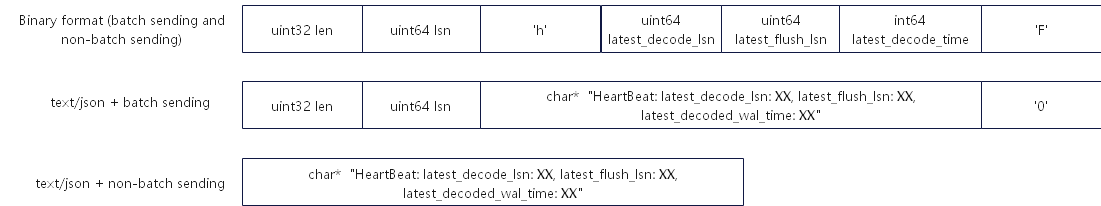
- parallel-decode-num:
Specifies the number of decoder threads for parallel decoding. This option is valid only for streaming decoding. When the system function is called, this option is invalid and only the value range is verified.
Value range: an integer ranging from 1 to 20. The value 1 indicates that decoding is performed based on the original serial logic. Other values indicate that parallel decoding is enabled. The default value is 1.

If parallel-decode-num is not set (the default value is 1) or is explicitly set to 1, the options in the following "Parallel decoding" cannot be configured.
- output-order:
Specifies whether to output decoding results based on CSNs. This option is valid only for streaming decoding. When the system function is called, this option is invalid and only the value range is verified.
Valid value: 0 or 1 of the int type. The default value is 0.
- 0: The decoding results are sorted by transaction COMMIT LSN. This mode can be used only when the value of confirmed_csn of the decoding replication slot is set to 0 (not displayed). Otherwise, an error is reported.
- 1: The decoding results are sorted by transaction CSN. This mode can be used only when the value of confirmed_csn of the decoding replication slot is not set to 0. Otherwise, an error is reported.
-
Specifies whether to automatically update the logical replication slot number. This option is valid only for streaming decoding.
Value range: Boolean. The default value is false.
- true: The logical replication slot is advanced to the current decoding position when all sent logs are confirmed and there is no transaction to be sent.
- false: The replication service calls the log confirmation API to advance the logical replication slot.
- enable-ddl-decoding:
Specifies whether to enable logical decoding for DDL statements.
Value range: Boolean. The default value is false.
- true: Logical decoding of DDL statements is enabled.
- false: Logical decoding of DDL statements is disabled.
- enable-ddl-json-format:
Specifies the DDL statement reverse parsing process and output format for logical decoding.
Value range: Boolean. The default value is false.
- true: The DDL statement reverse parsing result is output in JSON format.
- false: The DDL statement reverse parsing result is output in the format specified by decode-style.
- skip-generated-columns:
Specifies whether to skip stored generated columns in the logical decoding result. This parameter is invalid for UPDATE and DELETE on old tuples, and the corresponding tuples always output the stored generated columns.
Value range: Boolean. The default value is false or off.
- true/on: The decoding result of stored generated columns is not output.
- false/off: The decoding result of stored generated columns is output.
Virtual generated columns are not controlled by this parameter. The DML decoding result does not output virtual generated columns.
- restart-lsn:
Specifies the decoding start point, which is a logical decoding control parameter. A consistency LSN will be found from the restart LSN to start decoding and output data.
Value range: a string in the format of "XXXXXXXX/XXXXXXXX". The value 0/0 is invalid.

1. You are advised not to set the replication parameter startposition when setting the replication option restart-lsn.
2. When the replication option restart-lsn and the replication parameter startposition are used at the same time, restart-lsn must be smaller than startposition, and confirm_flush of the consistency LSN found based on restart-lsn must be smaller than or equal to startposition to prevent missing transactions after startposition.
3. If the replication option restart-lsn is set but the replication parameter startposition is not set, decoding is performed based on the consistency LSN found by restart-lsn to export data. If the replication parameter startposition is set, decoding is performed based on the consistency LSN found by restart-lsn and data is sent to the client from startposition.
4. This option is available only for replication slots of the multi-version data dictionary type.
- timezone-is-utc:
Specifies the logical decoding control parameter, which is used to control the output of time type data with time zones (for example, timestamptz type in A-/B-compatible mode, and timestamp type in M-compatible mode). This parameter is valid only for streaming decoding and does not take effect for function decoding.
Value range: Boolean. The default value is false.
- true: The time of time zone 0 is forcibly output during decoding.
- false: The time of the current database time zone is output during decoding.
- decode-sequence:
Specifies whether to output the decoding result of the change log of the sequence value, which is a logical decoding control parameter.
Value range: Boolean. The default value is false.
- true: The decoding result of the change log of the sequence value is output.
- false: The decoding result of the change log of the sequence value is not output.

The decoding option decode-sequence is supported only in the intra-city dual-DC (with or without streaming replication) remote DR rolling upgrade solution. The default value of the GUC parameter sqlapply_logical_decode_options is true. When decoding is started or decode-sequence in the GUC parameter logical_decode_options_default is set to true, an error is reported and the decoding process exits.
- data-limit
Controls the data volume output by logical decoding.
When the GUC parameter logical_decode_options_default is used, the value is an integer in the range [0,100]. Unit: GB Default value: 10 The value 0 indicates that the size of the decoding result is not limited.
The GUC parameter setting must be used together with the data-limit input parameter of the pg_logical_get_area_changes function. For details, see the description of the pg_logical_get_area_changes function in "SQL Reference > Functions and Operators > System Management Functions > Logical Replication Functions" in Developer Guide.
Serial Decoding
- force-binary:
Specifies whether to output the decoding result in binary format and display different behaviors in different scenarios.
- For system functions pg_logical_slot_get_binary_changes and pg_logical_slot_peek_binary_changes:
Value range: Boolean. The default value is false. The value is meaningless. The decoding result is always output in binary format.
- For system functions pg_logical_slot_get_changes, pg_logical_slot_peek_changes, and pg_logical_get_area_changes:
Value range: Boolean. The value is fixed at false. The decoding result is always output in text format.
- For streaming decoding:
Value range: Boolean. The default value is false. The value is meaningless. The decoding result is always output in text format.
- For system functions pg_logical_slot_get_binary_changes and pg_logical_slot_peek_binary_changes:
Parallel Decoding
- decode-style:
If enable-ddl-json-format is set to true, the decoding format of DDL statements is controlled by enable-ddl-json-format, and decode-style specifies only the decoding format of DML statements. If enable-ddl-json-format is set to false, decode-style specifies the decoding format of both DML and DDL statements.
Value range: 'j', 't', or 'b' of the char type, indicating the JSON, TEXT, or binary format, respectively.
Default value:- If decode-style is not specified:
For replication slot plug-ins mppdb_decoding and sql_decoding, the default value of decode-style is 'b', indicating decoding in binary format. For replication slot plug-ins parallel_binary_decoding, parallel_json_decoding, and parallel_text_decoding, the default values of decode-style are 'b', 'j', and 't' respectively, indicating decoding in binary, JSON, and TEXT formats, respectively.
- If decode-style is specified:
Decoding is performed based on the specified decoding style.
For the JSON and TEXT formats, in the decoding result sent in batches, the uint32 consisting of the first four bytes of each decoding statement indicates the total number of bytes of the statement (the four bytes occupied by the uint32 are excluded, and 0 indicates that the decoding of this batch ends). The 8-byte uint64 indicates the corresponding LSN (begin corresponds to first_lsn, commit corresponds to end_lsn, and other values correspond to the LSN of the statement).
Take the mppdb_decoding plug-in as an example. When decode-style is set to b, decoding is performed in binary format. The result is as follows:current_lsn: 0/CFE5C80 BEGIN CSN: 2357 first_lsn: 0/CFE5C80 current_lsn: 0/CFE5D40 INSERT INTO public.test1 new_tuple: {a[typid = 23]: "1", b[typid = 23]: "2"} current_lsn: 0/CFE5E68 COMMIT xid: 78108When decode-style is set to j, decoding is performed in JSON format. The result is as follows:BEGIN CSN: 2358 first_lsn: 0/CFE6220 {"table_name":"public.test1","op_type":"INSERT","columns_name":["a","b"],"columns_type":["integer","integer"],"columns_val":["3","3"],"old_keys_name":[],"old_keys_type":[],"old_keys_val":[]} COMMIT XID: 78109When decode-style is set to t, decoding is performed in TEXT format. The result is as follows:BEGIN CSN: 2359 first_lsn: 0/CFE64D0 table public test1 INSERT: a[integer]:3 b[integer]:4 COMMIT XID: 78110
- If decode-style is not specified:

The binary encoding rules are as follows:
- The first four bytes represent the total number of bytes of the decoding result of statements following the statement-level delimiter letter P (excluded) or the batch end character F (excluded). If the value is 0, the decoding of this batch ends.
- The next eight bytes (uint64) indicate the corresponding LSN (begin corresponds to first_lsn, commit corresponds to end_lsn, and other values correspond to the LSN of the statement).
- The next 1-byte letter can be B, C, I, U, or D, representing BEGIN, COMMIT, INSERT, UPDATE, or DELETE, respectively.
- If B is used in Step 3:
- The next eight bytes (uint64) indicate the CSN.
- The next eight bytes (uint64) indicate first_lsn.
- (Optional) If the next 1-byte letter is T, the following four bytes (uint32) indicate the timestamp length for committing the transaction. The following characters with the same length are the timestamp character string.
- (Optional) If the next one-byte letter is N, the following four bytes (uint32) indicate the length of the transaction username. The following characters with the same length are the transaction username.
- Because there may still be a decoding statement subsequently, a 1-byte letter P or F is used as a separator between statements. P indicates that there are still decoding statements in this batch, and F indicates that decoding in this batch is complete.
- If C is used in 3:
- (Optional) If the next 1-byte letter is X, the following eight bytes (uint64) indicate XID.
- (Optional) If the next 1-byte letter is T, the following four bytes (uint32) indicate the timestamp length. The following characters with the same length are the timestamp character string.
- When logs are sent in batches, decoding results of other transactions may still exist after a COMMIT log is decoded. If the next 1-byte letter is P, the batch still needs to be decoded. If the letter is F, the batch decoding ends.
- If I, U, or D is used in 3:
- The next two bytes (uint16) indicate the length of the schema name.
- The schema name is read based on the preceding length.
- The next two bytes (uint16) indicate the length of the table name.
- The table name is read based on the preceding length.
- (Optional) If the next 1-byte letter is N, it indicates a new tuple. If the letter is O, it indicates an old tuple. In this case, the new tuple is sent first.
- The following two bytes (uint16) indicate the number of columns to be decoded for the tuple, which is recorded as attrnum.
- The following procedure is repeated for attrnum times.
- The next two bytes (uint16) indicate the length of the column name.
- The column name is read based on the preceding length.
- The following 4 bytes (uint32) indicate the OID of the current column type.
- The next 4 bytes (uint32) indicate the length of the value (stored in string format) in the current column. If the value is 0xFFFFFFFF, it indicates null. If the value is 0, it indicates a string whose length is 0.
- The column value is read based on the preceding length.
- Because there may still be a decoding statement subsequently, if the next 1-byte letter is P, it indicates that the batch still needs to be decoded, and if the next 1-byte letter is F, it indicates that decoding of the batch ends.
- sending-batch:
Specifies whether to send messages in batches.
Valid value: 0 or 1 of the int type. The default value is 0.
- 0: The decoding results are sent one by one.
- 1: When the accumulated size of decoding results reaches 1 MB, decoding results are sent in batches.
In the scenario where batch sending is enabled, if the decoding format is 'j' or 't', before each original decoding statement, a uint32 number is added indicating the length of the decoding result (excluding the current uint32 number), and a uint64 number is added indicating the LSN corresponding to the current decoding result.

In the CSN-based decoding scenario (that is, output-order is set to 1), batch sending is limited to a single transaction (that is, if a transaction has multiple small statements, the statements can be batch sent). That is, multiple transactions are not sent in the same batch, and BEGIN and COMMIT statements are not batch sent.
- parallel-queue-size:
Specifies the length of the queue for interaction between parallel logical decoding threads.
Value range: an integer ranging from 2 to 1024. The value must be an integer power of 2. The default value is 128.
The queue length is positively correlated with the memory usage during decoding.
- logical-reader-bind-cpu:
Specifies the CPU core ID bound to the reader thread.
Value range: –1 to 65535. If this parameter is not specified, cores are not bound.
The default value is –1, indicating that cores are not bound. The value –1 cannot be manually set. Ensure that the core ID is within the total number of logical cores of the machine. Otherwise, an error is reported. If multiple threads are bound to the same core, the load of the core increases and the performance deteriorates.
- logical-decoder-bind-cpu-index:
Specifies the CPU core ID bound to the logical decoder thread.
Value range: –1 to 65535. If this parameter is not specified, cores are not bound.
The default value is –1, indicating that cores are not bound. The value –1 cannot be manually set. Ensure that the core ID is less than both the total number of logical cores of the machine and the value of [Number of CPU cores – Number of parallel logical decoders]. Otherwise, an error is reported.
Starting from the specified core ID, the number of newly started threads increases by one.
If multiple threads are bound to the same core, the load of the core increases and the performance deteriorates.

When GaussDB performs logical decoding and replays logs, a large number of CPU resources are occupied. Related threads such as WAL writer, WAL sender, WAL receiver, and PageRedo are in the performance bottleneck. If these threads can be bound to a fixed CPU, frequent CPU switchovers caused by OS scheduling threads can be reduced. In this way, the performance overhead caused by cache miss is also reduced, improving the process handling speed. If the user scenario has performance requirements, you can optimize the configuration by referring to the following core binding example:
- Example:
- walwriter_cpu_bind=1
- walwriteraux_bind_cpu=2
- wal_receiver_bind_cpu=4
- wal_rec_writer_bind_cpu=5
- wal_sender_bind_cpu_attr='cpuorderbind:7-14'
- redo_bind_cpu_attr='cpuorderbind:16-19'
- logical-reader-bind-cpu=20
- logical-decoder-bind-cpu-index=21
- In the example, cores 1, 2, 3, 4, 5, and 6 are bound using the GUC tool. The command is as follows:
gs_guc set -Z datanode -N all -I all -c "walwriter_cpu_bind=1"
In the example, cores 7 and 8 are bound when a decoding request is initiated by a JDBC client.
- In the example, walwriter_cpu_bind=1 indicates that the thread can run on CPU core 1.
cpuorderbind:7-14 indicates that started threads are bound to CPU cores 7 to 14 in sequence. If the CPU cores in the range are used up, the newly started threads do not participate in core binding.
logical-decoder-bind-cpu-index indicates that the started threads are bound to CPU cores 21, 22, 23 and so on.
- The core binding principle is that one thread occupies one CPU core.
- Inappropriate core binding, for example, binding multiple threads to one CPU core, may cause performance deterioration.
- You can run the lscpu command to view CPU(s), that is, the number of logical CPU cores in your environment.
If the number of logical CPU cores is less than 36, you are advised not to use this core binding policy. In this case, you are advised to use the default configuration (no parameter setting).
- big-transaction-limit:
Specifies the memory limit for parallel logical decoding of large transactions.
Value range: an integer ranging from 1 to 200. The default value is 10. The unit is MB.
This parameter is used to identify large transactions during memory resource control. Data in large transactions will be preferentially flushed to disks.
- Example:
Feedback
Was this page helpful?
Provide feedbackThank you very much for your feedback. We will continue working to improve the documentation.See the reply and handling status in My Cloud VOC.
For any further questions, feel free to contact us through the chatbot.
Chatbot





