Help Center/
GaussDB/
Developer Guide(Distributed_V2.0-8.x)/
SQL Reference/
SQL Syntax/
E/
EXPDP TABLE
Updated on 2025-09-22 GMT+08:00
EXPDP TABLE
Description
Exports all table-related index, sequence, partition, TOAST, and TOAST index files.
Syntax
EXPDP TABLE table_name LOCATION = 'directory';
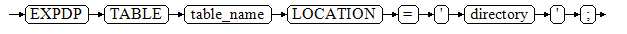
Parameters
- table_name
Name of the table to be exported.
- directory
Directory for storing exported files.
Examples
-- The EXPDP TABLE syntax is used for fine-grained backup and restoration and is called by the backup and restoration tool. If you call it directly, the error message "ERROR: Only auxdb is allowed to execute expdp cmd." is displayed.
gaussdb=#EXPDP TABLE test_t LOCATION = '/data1/expdp/table0';
Parent topic: E
Feedback
Was this page helpful?
Provide feedbackThank you very much for your feedback. We will continue working to improve the documentation.See the reply and handling status in My Cloud VOC.
The system is busy. Please try again later.
For any further questions, feel free to contact us through the chatbot.
Chatbot





