REASSIGN OWNED
Description
Changes the owner of the database object.
REASSIGN OWNED changes the database object owner of an old role to a new role.
Precautions
- REASSIGN OWNED is often executed before role deletion.
- To run the REASSIGN OWNED statement, you must have the permissions of the original and target roles.
Syntax
REASSIGN OWNED BY old_role [, ...] TO new_role;
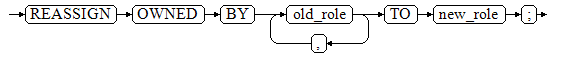
Parameters
- old_role
Specifies the role name of the old owner.
- new_role
Specifies the role name of the new owner. Note: Only the initial user can use the REASSIGN OWNED syntax to change the owner to the initial user.
Examples
1 2 3 4 5 6 7 8 9 10 11 12 13 14 15 16 17 18 19 20 21 22 23 24 25 26 27 |
-- Create the test_jim and test_tom users. gaussdb=#CREATE USER test_jim PASSWORD '********'; gaussdb=#CREATE USER test_tom PASSWORD '********'; -- View the user with the same name as owner of the automatically created schema. gaussdb=#\dn test* List of schemas Name | Owner ----------+---------- test_jim | test_jim test_tom | test_tom (2 rows) -- Change the owner of all database objects owned by test_jim to test_tom. gaussdb=#REASSIGN OWNED BY test_jim TO test_tom; -- View the schema information. The owner of the test_jim schema is changed to test_tom. gaussdb=#\dn test* List of schemas Name | Owner ----------+---------- test_jim | test_tom test_tom | test_tom (2 rows) -- Delete the test_jim and test_tom users. gaussdb=#DROP USER test_jim, test_tom CASCADE; |
Helpful Links
Feedback
Was this page helpful?
Provide feedbackThank you very much for your feedback. We will continue working to improve the documentation.See the reply and handling status in My Cloud VOC.
For any further questions, feel free to contact us through the chatbot.
Chatbot





