Help Center/
GaussDB/
Developer Guide(Centralized_V2.0-8.x)/
SQL Reference/
SQL Syntax/
D/
DROP MODEL
Updated on 2025-09-22 GMT+08:00
DROP MODEL
Description
Deletes a model object that has been trained and saved.
Precautions
The deleted model can be viewed in the gs_model_warehouse system catalog.
Syntax
DROP MODEL model_name;
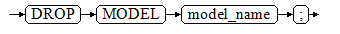
Parameters
- model_name
Specifies a model name.
Value range: a string. It must comply with the naming convention.
Examples
-- Create a data table. gaussdb=#CREATE TABLE houses ( id INTEGER, tax INTEGER, bedroom INTEGER, bath DOUBLE PRECISION, price INTEGER, size INTEGER, lot INTEGER, mark text ); -- Insert training data. gaussdb=#INSERT INTO houses(id, tax, bedroom, bath, price, size, lot, mark) VALUES (1,590,2,1,50000,770,22100,'a+'), (2,1050,3,2,85000,1410,12000,'a+'), (3,20,2,1,22500,1060,3500,'a-'), (4,870,2,2,90000,1300,17500,'a+'), (5,1320,3,2,133000,1500,30000,'a+'), (6,1350,2,1,90500,850,25700,'a-'), (7,2790,3,2.5,260000,2130,25000,'a+'), (8,680,2,1,142500,1170,22000,'a-'), (9,1840,3,2,160000,1500,19000,'a+'), (10,3680,4,2,240000,2790,20000,'a-'), (11,1660,3,1,87000,1030,17500,'a+'), (12,1620,3,2,118500,1250,20000,'a-'), (13,3100,3,2,140000,1760,38000,'a+'), (14,2090,2,3,148000,1550,14000,'a-'), (15,650,3,1.5,65000,1450,12000,'a-'); -- Train the model. gaussdb=#CREATE MODEL price_model USING logistic_regression FEATURES size, lot TARGET mark FROM HOUSES WITH learning_rate=0.88, max_iterations=default; -- Delete the model. gaussdb=#DROP MODEL price_model; -- Drop the table. gaussdb=#DROP TABLE houses;
Helpful Links
Parent topic: D
Feedback
Was this page helpful?
Provide feedbackThank you very much for your feedback. We will continue working to improve the documentation.See the reply and handling status in My Cloud VOC.
The system is busy. Please try again later.
For any further questions, feel free to contact us through the chatbot.
Chatbot





