DROP MATERIALIZED VIEW
Description
Deletes an existing materialized view from the database.
Precautions
The owner of a materialized view, owner of the schema of the materialized view, users granted the DROP permission on the materialized view, or users granted the DROP ANY TABLE permission can run the DROP MATERIALIZED VIEW command. By default, the system administrator has the permission to run the command.
Syntax
DROP MATERIALIZED VIEW [ IF EXISTS ] mv_name [, ...] [ CASCADE | RESTRICT ];
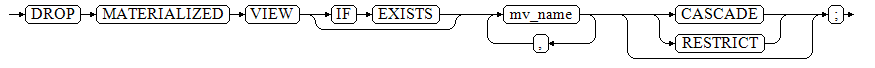
Parameters
- IF EXISTS
Reports a notice instead of an error if the specified materialized view does not exist.
- mv_name
Name of the materialized view to be deleted.
- CASCADE | RESTRICT
- CASCADE: automatically deletes the objects that depend on the materialized view.
- RESTRICT: refuses to delete the materialized view if any objects depend on it. This is the default action.
Examples
-- Create a table. gaussdb=#CREATE TABLE my_table (c1 int, c2 int) WITH(STORAGE_TYPE=ASTORE); -- Create a materialized view named my_mv. gaussdb=#CREATE MATERIALIZED VIEW my_mv AS SELECT * FROM my_table; -- Delete the materialized view named my_mv. gaussdb=#DROP MATERIALIZED VIEW my_mv; -- Delete the table. gaussdb=#DROP TABLE my_table;
Feedback
Was this page helpful?
Provide feedbackThank you very much for your feedback. We will continue working to improve the documentation.See the reply and handling status in My Cloud VOC.
For any further questions, feel free to contact us through the chatbot.
Chatbot





