LOCK
Description
LOCK TABLE obtains a table-level lock.
GaussDB always tries to select the lock mode with minimum constraints when automatically requesting a lock for a statement referenced by a table. Use LOCK if users need a more strict lock mode. For example, suppose an application runs a transaction at the Read Committed isolation level and needs to ensure that data in a table remains stable in the duration of the transaction. To achieve this, you could obtain SHARE lock mode over the table before the query. This prevents data from being concurrently modified, ensuring that subsequent queries can read committed and persistent data. It is because the SHARE lock mode conflicts with the ROW EXCLUSIVE lock acquired by writers, and your LOCK TABLE name IN SHARE MODE statement will wait until any concurrent holders of ROW EXCLUSIVE mode locks commit or roll back. Therefore, once you obtain the lock, there are no uncommitted writes outstanding; furthermore none can begin until you release the lock.
Precautions
- LOCK TABLE is useless outside a transaction block: the lock would remain held only to the completion of the statement. If LOCK TABLE is out of any transaction block, an error is reported.
- If no lock mode is specified, then ACCESS EXCLUSIVE, the most restrictive mode, is used.
- LOCK TABLE ... IN ACCESS SHARE MODE requires SELECT privileges on the target table. All other forms of LOCK require table-level UPDATE and/or the DELETE permission.
- There is no UNLOCK TABLE statement. Locks are always released at transaction end.
- LOCK TABLE only deals with table-level locks, and so the mode names involving ROW are all misnomers. These mode names should generally be read as indicating the intention of the user to acquire row-level locks within the locked table. Also, ROW EXCLUSIVE mode is a shareable table lock. Note that all lock modes have the same semantics as long as LOCK TABLE is involved. The only difference lies in whether locks conflict with each other. For details about the rules, see Table 1.
- If the xc_maintenance_mode parameter is not enabled, an error is reported when an ACCESS EXCLUSIVE lock is applied for a system catalog.
Syntax
LOCK [ TABLE ] {[ ONLY ] name [, ...]| {name [ * ]} [, ...]}
[ IN {ACCESS SHARE | ROW SHARE | ROW EXCLUSIVE | SHARE UPDATE EXCLUSIVE | SHARE | SHARE ROW EXCLUSIVE | EXCLUSIVE | ACCESS EXCLUSIVE} MODE ]
[ NOWAIT ];
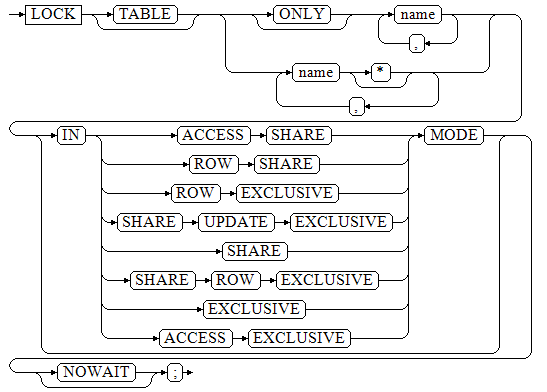
Parameters
|
Requested Lock Mode/Current Lock Mode |
ACCESS SHARE |
ROW SHARE |
ROW EXCLUSIVE |
SHARE UPDATE EXCLUSIVE |
SHARE |
SHARE ROW EXCLUSIVE |
EXCLUSIVE |
ACCESS EXCLUSIVE |
|---|---|---|---|---|---|---|---|---|
|
ACCESS SHARE |
- |
- |
- |
- |
- |
- |
- |
X |
|
ROW SHARE |
- |
- |
- |
- |
- |
- |
X |
X |
|
ROW EXCLUSIVE |
- |
- |
- |
- |
X |
X |
X |
X |
|
SHARE UPDATE EXCLUSIVE |
- |
- |
- |
X |
X |
X |
X |
X |
|
SHARE |
- |
- |
X |
X |
- |
X |
X |
X |
|
SHARE ROW EXCLUSIVE |
- |
- |
X |
X |
X |
X |
X |
X |
|
EXCLUSIVE |
- |
X |
X |
X |
X |
X |
X |
X |
|
ACCESS EXCLUSIVE |
X |
X |
X |
X |
X |
X |
X |
X |
LOCK parameters are as follows:
- name
Specifies the name (optionally schema-qualified) of an existing table to lock.
Tables are locked one-by-one in the order specified in the LOCK TABLE statement.
Value range: an existing table name.
- ONLY
If ONLY is specified, only that table is locked. If it is not specified, the table and all its sub-tables are locked.
- ACCESS SHARE
Conflicts with the ACCESS EXCLUSIVE lock mode only.
The SELECT statement acquires a lock of this mode on referenced tables. Typically, any command that reads a table without modifying it acquires this lock mode.
- ROW SHARE
It conflicts with the EXCLUSIVE and ACCESS EXCLUSIVE lock modes.
SELECT FOR UPDATE and SELECT FOR SHARE automatically acquire the ROW SHARE lock on the target table and add the ACCESS SHARE lock to other referenced tables except FOR SHARE and FOR UPDATE.
- ROW EXCLUSIVE
Allows concurrent read of a table but does not allow modification of data in the table. ROW EXCLUSIVE is the same as ROW SHARE. UPDATE, DELETE, and INSERT automatically acquire this lock on the target table and add the ACCESS SHARE lock to other referenced tables. Generally, all statements that modify table data acquire the ROW EXCLUSIVE lock for tables.
- SHARE UPDATE EXCLUSIVE
Protects a table against concurrent schema changes and VACUUM runs.
The VACUUM (without FULL), ANALYZE, and CREATE INDEX CONCURRENTLY statements automatically request this lock.
- SHARE
Allows concurrent queries of a table but does not allow modification of the table.
Acquired by CREATE INDEX (without CONCURRENTLY).
- SHARE ROW EXCLUSIVE
Protects a table against concurrent data changes, and is self-exclusive so that only one session can hold it at a time.
No SQL statements automatically acquire this lock mode.
- EXCLUSIVE
Allows concurrent queries of the target table but does not allow any other operations.
This mode allows only concurrent ACCESS SHARE locks; that is, only reads from the table can proceed concurrently with a transaction holding this lock mode.
No SQL statements automatically acquire this lock mode on user tables. However, it will be acquired on some system catalogs in case of some operations.
- ACCESS EXCLUSIVE
Guarantees that the holder is the only transaction accessing the table in any way.
The ALTER TABLE, DROP TABLE, TRUNCATE and REINDEX statements automatically request this lock.
This is also the default lock mode for LOCK TABLE statements that do not specify a mode explicitly.
- NOWAIT
Specifies that LOCK TABLE should not wait for any conflicting locks to be released: if the specified lock(s) cannot be acquired immediately without waiting, the transaction is aborted.
If a table-level lock is obtained without specifying NOWAIT and other mutex locks exist, the system waits for other locks to be released.
Examples
- SHARE ROW EXCLUSIVE
-- Create a schema. gaussdb=#CREATE SCHEMA tpcds; -- Create the tpcds.reason table. gaussdb=#CREATE TABLE tpcds.reason ( r_reason_sk INTEGER NOT NULL, r_reason_id CHAR(16) NOT NULL, r_reason_desc INTEGER ); -- Insert multiple records into the table. gaussdb=#INSERT INTO tpcds.reason VALUES (1, 'AAAAAAAABAAAAAAA', '18'),(5, 'AAAAAAAACAAAAAAA', '362'),(7, 'AAAAAAAADAAAAAAA', '585'); -- Create a table named reason_t1. gaussdb=#CREATE TABLE tpcds.reason_t1 AS TABLE tpcds.reason; -- Start a transaction. gaussdb=#START TRANSACTION; -- Use the SHARE ROW EXCLUSIVE MODE lock mode to lock a table. gaussdb=#LOCK TABLE tpcds.reason_t1 IN SHARE ROW EXCLUSIVE MODE; -- If you perform the DELETE operation on another device, the operation is blocked. gaussdb=#DELETE FROM tpcds.reason_t1 WHERE r_reason_sk = 7; -- End the transaction and release the lock. gaussdb=#COMMIT;
- ROW EXCLUSIVE
-- Start a transaction. gaussdb=#START TRANSACTION; -- After the UPDATE statement is executed, request a ROW EXCLUSIVE lock on the referenced table. gaussdb=#UPDATE tpcds.reason_t1 SET r_reason_desc=180 WHERE r_reason_sk=1; -- When the ALTER TABLE statement is executed on another device, the operation is blocked. gaussdb=#ALTER TABLE tpcds.reason_t1 ADD r_reason_asc int; -- End the transaction and release the lock. gaussdb=#COMMIT;
- ACCESS EXCLUSIVE
-- Start a transaction. gaussdb=#START TRANSACTION; -- After the TRUNCATE statement is executed, request an ACCESS EXCLUSIVE lock on the referenced table. gaussdb=#TRUNCATE tpcds.reason_t1; -- When the SELECT statement is executed on another device, the operation is blocked. gaussdb=#SELECT * FROM tpcds.reason_t1; -- End the transaction and release the lock. gaussdb=#COMMIT; -- Drop the tpcds.reason_t1 table. gaussdb=#DROP TABLE tpcds.reason_t1; -- Drop the tpcds.reason table. gaussdb=#DROP TABLE tpcds.reason; -- Drop a schema. gaussdb=#DROP SCHEMA tpcds CASCADE;
Feedback
Was this page helpful?
Provide feedbackThank you very much for your feedback. We will continue working to improve the documentation.See the reply and handling status in My Cloud VOC.
For any further questions, feel free to contact us through the chatbot.
Chatbot






