Overview
You can back up your GaussDB instances to ensure data reliability. Currently, backups are stored in an unencrypted form.
Backups are stored in OBS buckets.
In a standard Huawei Cloud environment, a full backup or restoration of 2 TB of data can be completed within 8 hours.
Precautions
Xlogs are not reclaimed during backup.
Functions
Although GaussDB supports high availability, if a database or table is maliciously or mistakenly deleted, data on the standby nodes is also deleted. In this case, you can only restore the deleted data from backups.
Full Backup
A full backup involves all data of a database at the backup point in time. The time required for full backup is long (in direct proportion to the total data volume of the database). You can use a full backup to restore data of a complete database. A full backup backs up all data even if the data has not changed since the last backup.
Differential Backup
A differential backup involves only incremental data modified after a specified time point. It takes less time than a full backup in direct proportion to how much data has changed (The total data volume is irrelevant). However, a differential backup cannot be used to restore all of the data of a database. By default, the system automatically backs up updated data every 30 minutes since the last automated backup. The backup period can be changed from 15 minutes to 1,440 minutes.
Table-Level Full Backup
A table-level full backup involves all the data of a specified table at a specific point in time. The time required for table backup is long (in direct proportion to the total data volume of the table). You can use a full backup to restore all the data of a complete table. A table full backup backs up all data even if the data has not changed since the last backup.
Table-Level Differential Backup
A table differential backup involves only incremental data modified after a specified time point. It takes a short period of time (in direct proportion to the incremental data volume and irrelevant to the total data volume). However, a differential cannot restore all data of a table. By default, the system automatically backs up the updated table data every 30 minutes since the last automated backup. The backup period can be changed from 15 minutes to 72 hours.
Backup Principles
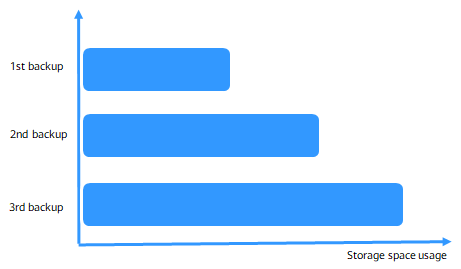
Full backup: After the first full backup, all data is backed up in the second and third backups regardless of whether the data is changed.

Differential backup: After the first full backup, the second backup backs up only the changed data, and the third backup backs up only the data changed after the second backup.
Automated Backup
Automated backups are created during the backup time window of your GaussDB instances. The system saves automated backups based on a retention period you specify. An automated backup is triggered after CNs or shards are added.
Table-Level Automated Backup
Automated backups of specified tables are created during the backup time window of your GaussDB instances. GaussDB saves automated table backups based on a retention period you specify. If necessary, you can restore the saved backups. If you have set a table-level backup policy, the system automatically backs up the table after CNs or shards are added.
Manual Backup
Manual backups are user-initiated full backups of instances. They are retained until you delete them manually.
Table-Level Manual Backup
Table-level manual backups are user-initiated full backups of instance tables. They are retained until you delete them manually.
Feedback
Was this page helpful?
Provide feedbackThank you very much for your feedback. We will continue working to improve the documentation.See the reply and handling status in My Cloud VOC.
For any further questions, feel free to contact us through the chatbot.
Chatbot





