DROP TRIGGER
Description
DROP TRIGGER is used to delete a trigger.
Precautions
Only the trigger owner or a user granted the DROP ANY TRIGGER permission can run the DROP TRIGGER command. The system administrator has this permission by default.
Syntax
DROP TRIGGER [ IF EXISTS ] name ON table_name [ CASCADE | RESTRICT ];
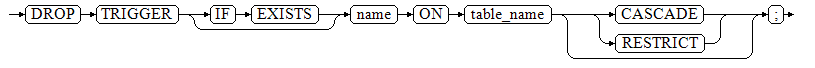
Parameters
- IF EXISTS
Reports a notice instead of an error if the specified trigger does not exist.
- trigger_name
Specifies the name of the trigger to be deleted.
Value range: an existing trigger name
- table_name
Specifies the name of the table containing the trigger.
Value range: name of the table containing the trigger
- CASCADE | RESTRICT
- CASCADE: automatically deletes the objects that depend on the trigger.
- RESTRICT: refuses to delete the trigger if any objects depend on it. This is the default action.
Examples
-- Create a source table and a target table. gaussdb=# CREATE TABLE test_trigger_src_tbl(id1 INT, id2 INT, id3 INT); gaussdb=# CREATE TABLE test_trigger_des_tbl(id1 INT, id2 INT, id3 INT);
Use the INSERT trigger.
-- Create an INSERT trigger function. gaussdb=# CREATE OR REPLACE FUNCTION tri_insert_func() RETURNS TRIGGER AS $$ DECLARE BEGIN INSERT INTO test_trigger_des_tbl VALUES(NEW.id1, NEW.id2, NEW.id3); RETURN NEW; END $$ LANGUAGE plpgsql; -- Create an INSERT trigger. gaussdb=# CREATE TRIGGER insert_trigger BEFORE INSERT ON test_trigger_src_tbl FOR EACH ROW EXECUTE PROCEDURE tri_insert_func(); -- Execute the INSERT event and check the trigger results. gaussdb=# INSERT INTO test_trigger_src_tbl VALUES(100,200,300); gaussdb=# SELECT * FROM test_trigger_src_tbl; id1 | id2 | id3 -----+-----+----- 100 | 200 | 300 (1 row) gaussdb=# SELECT * FROM test_trigger_des_tbl; // Check whether the trigger operation takes effect. id1 | id2 | id3 -----+-----+----- 100 | 200 | 300 (1 row)
Use anonymous blocks and the OR REPLACE syntax to create triggers.
-- Create an INSERT trigger using the anonymous block syntax. gaussdb=# CREATE TRIGGER insert_trigger_with_anonyblock BEFORE INSERT ON test_trigger_src_tbl FOR EACH ROW DECLARE BEGIN INSERT INTO test_trigger_des_tbl VALUES(NEW.id1, NEW.id2, NEW.id3); RETURN NEW; END; / -- Create an INSERT trigger using the OR REPLACE syntax. gaussdb=# CREATE OR REPLACE TRIGGER insert_trigger_with_anonyblock BEFORE INSERT ON test_trigger_src_tbl FOR EACH ROW DECLARE BEGIN INSERT INTO test_trigger_des_tbl VALUES(NEW.id1, NEW.id2, NEW.id3); RETURN NEW; END; / -- Drop the trigger. gaussdb=# DROP TRIGGER insert_trigger_with_anonyblock ON test_trigger_src_tbl; -- Drop the implicitly created function insert_trigger_with_anonyblock.
Use the UPDATE trigger.
1 2 3 4 5 6 7 8 9 10 11 12 13 14 15 16 17 18 19 20 21 22 23 24 25 26 27 28 29 30 |
-- Create an UPDATE trigger function. gaussdb=# CREATE OR REPLACE FUNCTION tri_update_func() RETURNS TRIGGER AS $$ DECLARE BEGIN UPDATE test_trigger_des_tbl SET id3 = NEW.id3 WHERE id1=OLD.id1; RETURN OLD; END $$ LANGUAGE plpgsql; -- Create an UPDATE trigger. gaussdb=# CREATE TRIGGER update_trigger AFTER UPDATE ON test_trigger_src_tbl FOR EACH ROW EXECUTE PROCEDURE tri_update_func(); -- Execute the UPDATE event and check the trigger results. gaussdb=# UPDATE test_trigger_src_tbl SET id3=400 WHERE id1=100; gaussdb=# SELECT * FROM test_trigger_src_tbl; id1 | id2 | id3 -----+-----+----- 100 | 200 | 400 (1 row) gaussdb=# SELECT * FROM test_trigger_des_tbl; // Check whether the trigger operation takes effect. id1 | id2 | id3 -----+-----+----- 100 | 200 | 400 (1 row) |
Use the DELETE trigger.
-- Create a DELETE trigger function. gaussdb=# CREATE OR REPLACE FUNCTION TRI_DELETE_FUNC() RETURNS TRIGGER AS $$ DECLARE BEGIN DELETE FROM test_trigger_des_tbl WHERE id1=OLD.id1; RETURN OLD; END $$ LANGUAGE plpgsql; -- Create a DELETE trigger. gaussdb=# CREATE TRIGGER delete_trigger BEFORE DELETE ON test_trigger_src_tbl FOR EACH ROW EXECUTE PROCEDURE tri_delete_func(); -- Execute the DELETE event and check the trigger results. gaussdb=# DELETE FROM test_trigger_src_tbl WHERE id1=100; gaussdb=# SELECT * FROM test_trigger_src_tbl; id1 | id2 | id3 -----+-----+----- (0 rows) gaussdb=# SELECT * FROM test_trigger_des_tbl; // Check whether the trigger operation takes effect. id1 | id2 | id3 -----+-----+----- (0 rows)
Rename a trigger.
1 2 |
-- Rename a trigger. gaussdb=# ALTER TRIGGER delete_trigger ON test_trigger_src_tbl RENAME TO delete_trigger_renamed; |
Disable a trigger.
1 2 3 4 5 6 7 8 9 10 11 12 13 14 15 16 17 18 |
-- Disable insert_trigger. gaussdb=# ALTER TABLE test_trigger_src_tbl DISABLE TRIGGER insert_trigger; gaussdb=# INSERT INTO test_trigger_src_tbl VALUES(100,200,300); gaussdb=# SELECT * FROM test_trigger_src_tbl; id1 | id2 | id3 -----+-----+----- 100 | 200 | 300 (1 row) gaussdb=# SELECT * FROM test_trigger_des_tbl; // The trigger does not take effect. id1 | id2 | id3 -----+-----+----- (0 rows) -- Disable all triggers on the current table. gaussdb=# ALTER TABLE test_trigger_src_tbl DISABLE TRIGGER ALL; |
Deleting a trigger
1 2 3 4 5 |
gaussdb=# DROP TRIGGER insert_trigger ON test_trigger_src_tbl; gaussdb=# DROP TRIGGER update_trigger ON test_trigger_src_tbl; gaussdb=# DROP TRIGGER delete_trigger_renamed ON test_trigger_src_tbl; |
Deleting a function
1 2 3 4 5 |
gaussdb=# DROP FUNCTION tri_insert_func; gaussdb=# DROP FUNCTION tri_update_func; gaussdb=# DROP FUNCTION tri_delete_func; |
1 2 3 |
-- Drop the source table and destination table. gaussdb=# DROP TABLE test_trigger_src_tbl; gaussdb=# DROP TABLE test_trigger_des_tbl; |
Helpful Links
Feedback
Was this page helpful?
Provide feedbackThank you very much for your feedback. We will continue working to improve the documentation.See the reply and handling status in My Cloud VOC.
For any further questions, feel free to contact us through the chatbot.
Chatbot





