Changing the DN Failover Priority
Scenarios
GaussDB provides failover priority on availability or reliability. You can change the failover priority of a GaussDB instance on the Basic Information page. Reliability applies to scenarios that require high data consistency, and availability applies to scenarios that require uninterrupted online services.
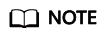
This function is only available to authorized users. To apply for the permissions needed, submit a service ticket.
Precautions
- This function is only available to distributed instances.
- If you select Availability for the failover priority, exercise caution when changing the following database parameters:
- recovery_time_target: Specifies the time for the standby node to write and replay logs. The value ranges from 0 to 3600, in seconds. The default value is 60. 0 indicates that log flow control is disabled. A value from 1 to 3600 indicates that a standby node can write and replay logs within the period specified by this parameter, so that the standby node can quickly assume the primary role. If recovery_time_target is set to a small value, the performance of the primary node is affected. If it is set to a large value, the log flow is not effectively controlled. You are advised to retain the default value.
- audit_system_object: Specifies whether to audit the CREATE, DROP, and ALTER operations on GaussDB database objects. GaussDB database objects include databases, users, schemas, and tables. The value of this parameter ranges from 0 to 536,870,911. The default value is 67121159. You can change the value of this parameter to audit only the operations on required database objects. In the scenario where the leader node is forcibly selected, you are advised to set audit_system_object to the maximum value and audit all DDL objects.
Procedure
- Log in to the management console.
- Click
 in the upper left corner and select a region and project.
in the upper left corner and select a region and project. - Click
 in the upper left corner of the page and choose .
in the upper left corner of the page and choose . - Click the name of the target instance to go to the Basic Information page.
- Click Change in the Failover Priority field.
- In the displayed dialog box, select Reliability or Availability as required.
Figure 1 Changing the failover priority

- Reliability: Data consistency is prioritized during a failover. This is recommended for applications whose highest priority is data consistency.
- Availability: Database availability is prioritized during a failover. This is recommended for applications that require their databases to provide uninterrupted online services.
- Click OK.
- After you change some parameters, manually reboot the instance for the changes to take effect. For details, see Rebooting a GaussDB Instance.
The failover priority cannot be changed when the DB instance is in the Rebooting state.
Feedback
Was this page helpful?
Provide feedbackThank you very much for your feedback. We will continue working to improve the documentation.See the reply and handling status in My Cloud VOC.
For any further questions, feel free to contact us through the chatbot.
Chatbot





