IMPDP PLUGGABLE DATABASE CREATE
Description
Specifies the execution phase of importing a PDB.

The IMPDP PLUGGABLE DATABASE CREATE syntax is used for fine-grained backup and restoration and is called by the backup and restoration tool. If you directly call the syntax, unexpected restart may occur. Therefore, you are advised not to directly call the syntax.
Syntax
IMPDP PLUGGABLE DATABASE pdb_name CREATE SOURCE = 'directory' OWNER = user;
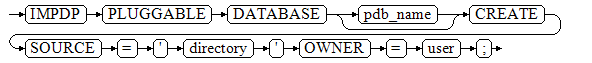
Parameters
- pdb_name: name of the new PDB after the import. If this parameter is not specified, the original PDB name is retained after the import.
- directory: data source directory of the imported PDB.
- user: owner of the imported PDB.
Examples
- Prerequisites
For details about how to export PDB files, see Examples in EXPDP PLUGGABLE DATABASE.
- Importing a PDB
-- Connect to the postgres database as a system administrator and create user tom whose login password is ********. gaussdb=#CREATE USER TOM PASSWORD '**********'; NOTICE: The encrypted password contains MD5 ciphertext, which is not secure. CREATE ROLE -- Connect to the postgres database as a system administrator and import the PDB file. gaussdb=# IMPDP PLUGGABLE DATABASE my_pdb1 CREATE SOURCE = '/data1/expdp/my_pdb' OWNER=tom; IMPDP PLUGGABLE DATABASE CREATE
Feedback
Was this page helpful?
Provide feedbackThank you very much for your feedback. We will continue working to improve the documentation.See the reply and handling status in My Cloud VOC.
For any further questions, feel free to contact us through the chatbot.
Chatbot





