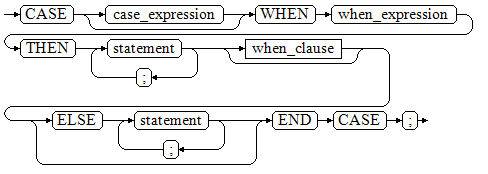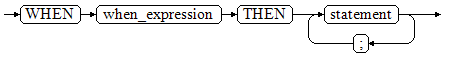Help Center/
GaussDB/
Developer Guide(Centralized_V2.0-8.x)/
Stored Procedure/
Control Statements/
Branch Statements
Updated on 2025-05-29 GMT+08:00
Branch Statements
Syntax
Figure 1 shows the syntax diagram for a branch statement.
Figure 2 shows the syntax diagram for when_clause.
Parameter description:
- case_expression: specifies the variable or expression.
- when_expression: specifies the constant or conditional expression.
- statement: specifies the statement to be executed.
Examples
1 2 3 4 5 6 7 8 9 10 11 12 13 14 15 16 17 18 19 20 21 22 23 24 25 26 27 28 29 30 31 32 33 34 35 36 37 38 |
gaussdb=# CREATE OR REPLACE PROCEDURE proc_case_branch(pi_result in integer, pi_return out integer) AS BEGIN CASE pi_result WHEN 1 THEN pi_return := 111; WHEN 2 THEN pi_return := 222; WHEN 3 THEN pi_return := 333; WHEN 6 THEN pi_return := 444; WHEN 7 THEN pi_return := 555; WHEN 8 THEN pi_return := 666; WHEN 9 THEN pi_return := 777; WHEN 10 THEN pi_return := 888; ELSE pi_return := 999; END CASE; raise info 'pi_return : %',pi_return ; END; / CREATE PROCEDURE gaussdb=# CALL proc_case_branch(3,0); INFO: pi_return : 333 pi_return ----------- 333 (1 row) -- Delete the stored procedure. gaussdb=# DROP PROCEDURE proc_case_branch; DROP PROCEDURE |
Parent topic: Control Statements
Feedback
Was this page helpful?
Provide feedbackThank you very much for your feedback. We will continue working to improve the documentation.See the reply and handling status in My Cloud VOC.
The system is busy. Please try again later.
For any further questions, feel free to contact us through the chatbot.
Chatbot