Importing a Model
Importing a model includes:
- Initialize the existing model and create a model object based on the model ID.
- Create a model. For details about the attributes of the created model, see Obtaining Details About a Model.
Sample Model File
The following uses PyTorch as an example to describe how to edit a model file. For details about the PyTorch model package structure, see Model Package Structure.
OBS bucket or directory name ├── resnet │ ├── model Mandatory: Fixed subdirectory name. The subdirectory is used to store model-related files. │ │ ├──<<Custom Python package>> (Optional) Custom Python package, which can be directly referenced in model inference code │ │ ├──mnist_mlp.pt (Mandatory) PyTorch model file, which contains variable and weight information and is saved as state_dict │ │ ├──config.json Mandatory: Model configuration file. The file name is fixed to config.json. Only one model configuration file is allowed. │ │ ├──customize_service.py Mandatory: Model inference code. The file name is fixed to customize_service.py. Only one model inference file is allowed. The files on which customize_service.py depends can be directly stored in the model directory.
Sample Code
In ModelArts Notebook, you do not need to enter authentication parameters for session authentication. For details about session authentication of other development environments, see Session Authentication.
1 2 3 4 5 |
from modelarts.session import Session from modelarts.model import Model from modelarts.config.model_config import ServiceConfig, Params, Dependencies, Packages session = Session() |
- Method 1: Initialize an existing model.
1model_instance = Model(session, model_id="your_model_id")
- Method 2: Create a model.
- Use a preset image and specify an OBS path to create a model.
1 2 3 4 5 6 7 8 9 10 11 12 13
model_location = "/your_obs_bucket/model_path" # Change to the OBS path to the model file execution_code = "/your_obs_bucket/model_path/customize_service.py" runtime = "python3.7" model_instance = Model( session, model_name="input_model_name", # (Optional) Model name model_version="1.0.0", # (Optional) Model version source_location=model_location, # OBS path to the model file, for example, /your_obs_bucket/model_path model_type="PyTorch", # Model type execution_code=execution_code, # (Optional) OBS path to the execution script, for example, /your_obs_bucket/model_path/customize_service.py runtime = runtime # (Optional) Supported runtime environment )
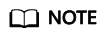
dependencies will overwrite the data in config.json in the preceding example. You do not need to use dependencies. The following section describes the dependencies formats.
- Format of the dependencies parameter group
SDKs define the dependencies parameter group. dependencies is in list format, and those of the tuple objects in the list are Dependencies.
The code is as follows:
1 2 3 4 5 6
dependencies = [] dependency1 = Dependencies( installer="pip", # Installation mode. pip is supported. packages=packages # Collection of dependency packages. For details, see packages. ) dependencies.append(dependency1)
- Format of the package parameter group
SDKs define the packages parameter group. packages is in list format, and those of the tuple objects in the list are Packages.
The code is as follows:
1 2 3 4 5 6 7
packages = [] package1 = Packages( package_name="package_name", # Package name package_version="version", # Package version restraint="EXACT" ) packages.append(package1)
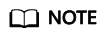
The following is an example of creating a dependencies parameter group:
dependencies = [] packages = [{ "package_name": "numpy", "package_version": "1.15.0", "restraint": "EXACT" }, { "package_name": "h5py", "package_version": "2.8.0", "restraint": "EXACT" }] dependency = Dependencies(installer="pip", packages=packages) dependencies.append(dependency)
- Format of the dependencies parameter group
- Use a custom image to create a model.
This method applies if the script of the inference service has been built in the custom image and the service is automatically started when the image is started.
from modelarts.session import Session from modelarts.model import Model session = Session() image_path = "custom_image_path" # SWR path of a custom image model_instance = Model( session, model_name="your_model_name", # Model name model_version="0.1.0", # Model version source_location=image_path, # Model file path model_type="Image" # Model type )
- Use a preset image and specify an OBS path to create a model.
Parameters
|
Parameter |
Mandatory |
Type |
Description |
|---|---|---|---|
|
session |
Yes |
Object |
Session object. For details about the initialization method, see Session Authentication. |
|
model_id |
Yes |
String |
Model ID |
|
Parameter |
Mandatory |
Type |
Description |
|---|---|---|---|
|
session |
Yes |
Object |
Session object. For details about the initialization method, see Session Authentication. |
|
model_name |
No |
String |
Name of a model that consists of 1 to 64 characters and must start with a letter. Only letters, digits, underscores (_), and hyphens (-) are allowed. If this parameter is not specified, the system automatically generates a model name. |
|
model_version |
Yes |
String |
Model version in the format of Digit.Digit.Digit. The value range of the digits is [1, 99]. The version number cannot start with 0, for example, 01.01.01. |
|
publish |
No |
Bool |
Whether to publish a model. The options are as follows:
|
|
source_location_type |
No |
String |
Model location type. The options are as follows:
|
|
source_location |
Yes |
String |
Path (parent directory) of the model file
|
|
environment |
No |
Environment instance |
Environment required for normal model running, such as the Python or TensorFlow version For details about the example environment, see Sample Code. |
|
source_job_id |
No |
String |
ID of the source training job. If the model is generated from a training job, specify this parameter for source tracing. If the model is imported from a third-party meta model, leave this parameter blank. By default, this parameter is left blank. |
|
source_job_version |
No |
String |
Version of the source training job. If the model is generated from a training job, specify this parameter for source tracing. If the model is imported from a third-party meta model, leave this parameter blank. By default, this parameter is left blank. |
|
source_type |
No |
String |
Model source type. The value can only be auto, which indicates an ExeML model (model download is not allowed). If the model is deployed via a training job, leave this parameter blank. By default, this parameter is left blank. |
|
model_type |
Yes |
String |
Model type. The value can be TensorFlow, MXNet, Spark_MLlib, Scikit_Learn, XGBoost, MindSpore, Image, or PyTorch. |
|
model_algorithm |
No |
String |
Model algorithm. If the algorithm has been configured in the model configuration file, this parameter can be left blank. For example, predict_analysis, object_detection, or image_classification. |
|
description |
No |
String |
Model description, which contains a maximum of 100 characters and cannot contain the following special characters: !<>=&'" |
|
execution_code |
No |
String |
OBS path to the script to be executed. If customize_service.py is not output by the model, configure this parameter to specify the path. The inference script must be stored in the model directory in the path where the model is located. For details, see the source_location parameter. The script name is fixed to customize_service.py. |
|
runtime |
No |
String |
Supported runtime environment. This parameter is mandatory if model_type is used. For details about the runtime of different engines, see Supported AI Engines for ModelArts Inference. |
|
input_params |
No |
params array |
List of input parameters for model inference. By default, this parameter is left blank. If the apis information has been configured in the model configuration file, you do not need to set this parameter. The backend automatically reads the input parameters from the apis field in the configuration file. |
|
output_params |
No |
params array |
List of output parameters for model inference. By default, this parameter is left blank. If the apis information has been configured in the model configuration file, you do not need to set this parameter. The backend automatically reads the output parameters from the apis field in the configuration file. |
|
dependencies |
No |
dependency array |
Dependency package required for running the code and model. By default, this parameter is left blank. If the dependencies information has been configured in the model configuration file, you do not need to set this parameter. The backend automatically reads the dependencies to be installed from the dependencies field in the configuration file. |
|
apis |
No |
String |
List of inference APIs provided by a model. By default, this parameter is left blank. If the apis information has been configured in the model configuration file, you do not need to set this parameter. The backend automatically reads the configured inference API information from the apis field in the configuration file. |
|
Parameter |
Mandatory |
Type |
Description |
|---|---|---|---|
|
url |
Yes |
String |
Request path of a model inference API |
|
param_name |
Yes |
String |
Parameter name, which contains a maximum of 64 characters |
|
param_type |
Yes |
String |
Basic parameter types of JSON schema, including string, object, array, boolean, number, and integer |
|
min |
No |
Double |
This parameter is optional when param_type is set to int or float. By default, this parameter is left blank. |
|
max |
No |
Double |
This parameter is optional when param_type is set to int or float. By default, this parameter is left blank. |
|
param_desc |
No |
String |
Parameter description, which contains a maximum of 100 characters. By default, this parameter is left blank. |
|
Parameter |
Mandatory |
Type |
Description |
|---|---|---|---|
|
installer |
Yes |
String |
Installation mode. Only pip is supported. |
|
packages |
Yes |
package array |
Collection of dependency packages |
|
Parameter |
Mandatory |
Type |
Description |
|---|---|---|---|
|
package_name |
Yes |
String |
Name of a dependency package |
|
package_version |
No |
String |
Version of a dependency package |
|
restraint |
No |
String |
Version filtering condition. This parameter is mandatory only when package_version exists. Possible values are as follows:
|
|
Parameter |
Mandatory |
Type |
Description |
|---|---|---|---|
|
model_instance |
Yes |
Model object |
Model object, which can be any of the APIs described in this chapter |
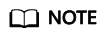
1 2 3 4 5 6 7 8 9 10 11 |
from modelarts.session import Session from modelarts.model import Model session = Session() model_instance = Model(session, model_name="digit_recognition", model_version="1.0.0", source_location=model_location, model_type="MXNet", model_algorithm="image_classification" ) |
Feedback
Was this page helpful?
Provide feedbackThank you very much for your feedback. We will continue working to improve the documentation.See the reply and handling status in My Cloud VOC.
For any further questions, feel free to contact us through the chatbot.
Chatbot





