Insufficient Disk Space
This section centrally describes common issues related to insufficient disk space and solutions to these issues.
Symptom
When data, code, or a model is copied during training, the following error message is displayed.

Possible Causes
The possible causes are as follows:
- The storage space in the /cache directory is used up by the local data and files stored in it.
- Data is decompressed when being processed. As a result, the data volume increases, and finally the storage space in the /cache directory is used up.
- Data is not saved to the /cache or /home/ma-user/modelarts/ directory. The system directory runs out of space. The system directory supports only basic running of system functions. It cannot be used to store large volumes of data.
- During the training of certain jobs, checkpoint files will be generated and updated. If historical checkpoint files are not deleted after an update, the /cache directory will be exhausted.
- The storage space is sufficient, but the error message "No Space left on device" is still displayed. This may be triggered by insufficient inodes or an error in the file index cache of the operating system. As a result, no file can be created in the system disk, and finally data disks are used up. Writing too many files to one directory or using excessively long file names may exceed EulerOS limits.
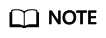
The conditions for triggering an error in the file index cache are as follows:
- A longer file name leads to a smaller upper limit for the number of files.
- A smaller block size leads to a smaller upper limit for the number of files. (There are three block sizes, 1024 bytes, 2048 bytes, and 4096 bytes. The default size is 4096 bytes.)
- This issue is more likely to occur if files are created in a shorter period of time. The reason is as follows: There is a cache, the size of which is determined based on the preceding two factors. When the number of files in the directory is large, the cache will be enabled and released with the files.
- Core files are generated during the program running and exhaust the storage space in the / root directory.
Solution
- Obtain the sizes of the dataset, decompressed dataset, and checkpoint file and check whether they have exhausted the disk space.
- If the volume of data exceeds the /cache size, use SFS to attach more data disks for expanding the storage size.
- Save the data and checkpoint in /cache or /home/ma-user/modelarts/.
- Check the checkpoint logic and ensure that historical checkpoints are deleted so that they will not use up the storage space in /cache.
- If the file size is smaller than the /cache size, and the number of files exceeds 500,000, the issue may be caused by insufficient inodes or an error in the file index cache of the operating system. In this case, do as follows to resolve this issue:
- Reduce the number of files in a single directory.
- Slow down the file creation speed. For example, during data decompression, add a sleep period of 5s before decompressing the next piece of data.
- If core files are generated in the training job's work directory, add the code below at the beginning of the boot script to disable the generation of the core files. (debug code in a development environment before adding the code):
import os os.system("ulimit -c 0") - Limit each directory to no more than 5.2 million files. Performance drops sharply once file counts exceed half this limit. For best results, keep directories below 2 to 2.5 million files.
Summary and Suggestions
- Use the notebook environment for online debugging. For details, see Using JupyterLab to Develop and Debug Code Online.
- Use a local IDE (PyCharm or VS Code) to access the cloud environment for debugging. For details, see Connecting to a Notebook Instance Through VS Code.
Feedback
Was this page helpful?
Provide feedbackThank you very much for your feedback. We will continue working to improve the documentation.See the reply and handling status in My Cloud VOC.
For any further questions, feel free to contact us through the chatbot.
Chatbot





