Error "APIG.XXXX" Occurred in a Prediction Failure
A request is intercepted on API Gateway due to a fault, and error "APIG.XXXX" occurs.
Rectify the fault by referring to the methods provided in the following typical cases:
- APIG.0101 Incorrect Prediction URL
- APIG.0201 Request Body Oversized
- APIG.0301 Authentication Failed
- APIG.1009 Unmatched AppKey and AppSecret
For more details about API Gateway error codes and solutions, see API Error Codes.
APIG.0101 Incorrect Prediction URL
If the prediction URL is incorrect, API Gateway intercepts the request and reports error message "APIG.0101:The API does not exist or has not been published in the environment". In this case, go to the real-time service details page and obtain the correct API address on the Usage Guides tab page.
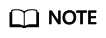
If you have specified a custom path in the configuration file, add this path to the called API path. For example, if you have specified custom path /predictions/poetry, the called API path will be {API address}/predictions/poetry.

APIG.0201 Request Body Oversized
If a request body is oversized, API Gateway intercepts the request and reports error message "APIG.0201:Request entity too large". Reduce the prediction request body and try again.
If you perform prediction by calling an API address, the maximum size of the request body is 12 MB. If the size of the request body exceeds 12 MB, the request will be intercepted.
If you perform prediction on the Prediction tab of the service details page, the maximum size of the request body is 8 MB. The size limit varies between the two tab pages because they use different network links.

APIG.0301 Authentication Failed
If an API is called for service prediction or a token is used for application authentication, a correct token must be obtained. If the token is invalid, API Gateway intercepts the request and reports error message "APIG.0301:Incorrect IAM authentication information: decrypt token fail". Obtain the correct token and enter it in X-Auth-Token for prediction. For details about how to obtain a token, see Obtaining a User Token Through Password Authentication.
APIG.1009 Unmatched AppKey and AppSecret
If the AppKey and AppSecret used for service prediction do not match, error message "APIG.1009:AppKey or AppSecret is invalid" is displayed.
Obtain the AppKey and AppSecret and access the real-time service using application authentication. For details, see Access Authenticated Using an Application.
Feedback
Was this page helpful?
Provide feedbackThank you very much for your feedback. We will continue working to improve the documentation.See the reply and handling status in My Cloud VOC.
For any further questions, feel free to contact us through the chatbot.
Chatbot





