ModelArts Nodes
Nodes that are not managed by the resource pool are considered as free nodes. To view the information about free nodes, log in to the ModelArts management console, choose Dedicated Resource Pools > Elastic Cluster, and click the Nodes tab.

Release the free nodes resources according to the following content:
- For a pay-per-use node, click Delete in the Operation column.
- For a yearly/monthly node whose resources are not expired, click Unsubscribe in the Operation column.
- For a yearly/monthly node whose resources are expired (in the grace period), click Release in the Operation column.
If the delete button is available for a yearly/monthly node, click the button to delete the node.
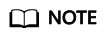
Deletion, unsubscription, and release operations cannot be undone. Exercise caution when performing this operation.
Feedback
Was this page helpful?
Provide feedbackThank you very much for your feedback. We will continue working to improve the documentation.See the reply and handling status in My Cloud VOC.
For any further questions, feel free to contact us through the chatbot.
Chatbot





