Creating a Project
ModelArts ExeML supports sound classification, text classification, image classification, predictive analytics, and object detection projects. You can create any of them based on your needs. Perform the following operations to create an ExeML project.
Procedure
- Log in to the ModelArts management console. In the left navigation pane, choose ExeML.
Figure 1 ExeML
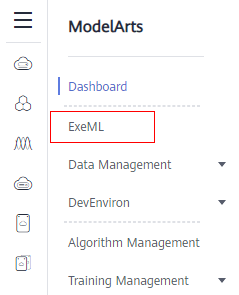
- Click Create Project in the box of your desired project. The page for creating an ExeML project is displayed.
Figure 2 ExeML project list
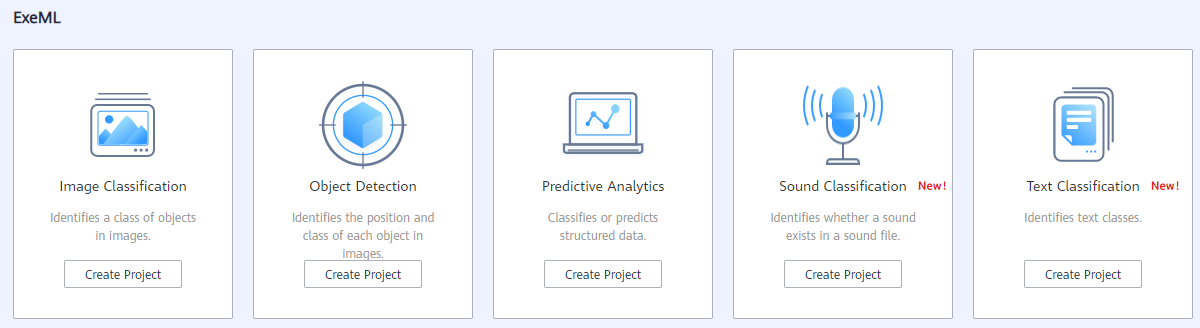
- Billing Mode is default to Pay-per-use. Enter a project name and set Training Data to the OBS path of the training data. A data file must be specified in the path.
Table 1 Parameters Parameter
Description
Name
Name of an ExeML project
- Enter a maximum of 20 characters. Only digits, letters, underscores (_), and hyphens (-) are allowed. This parameter is mandatory.
- The name must start with a letter.
Training Data
OBS data path and data file. The selected OBS data path must meet certain specifications. For details, see Requirements for Files Uploaded to OBS.
- Only the files and folders described in can be saved in the training data path. Otherwise, an error will be reported.
- Do not modify the files in the training data path.
NOTE:Only one ExeML project can be created in each OBS bucket path to training data. If you want to create multiple projects with the same dataset, copy the data in the original OBS bucket path to another OBS bucket path, and then create an ExeML project.
Description
Brief description of a project
- Click Create Project. The system displays a message indicating that the project has been created. Then, the Label Data tab page is displayed. You can also view the project whose Training Status is Not Started on the ExeML page. Click the project name to go to the Label Data tab page.
Feedback
Was this page helpful?
Provide feedbackThank you very much for your feedback. We will continue working to improve the documentation.See the reply and handling status in My Cloud VOC.
For any further questions, feel free to contact us through the chatbot.
Chatbot





