Creating a Model Failed Due to Image Building Timeout
Symptom
A model fails to be created. Error message "Model image build task timed out" is displayed, and no detailed build log is generated.
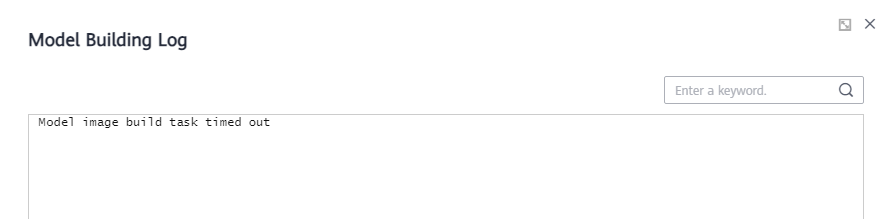
Possible Causes
ImagePacker has a timeout limit when building images. The default value is 30 minutes (which may vary in different regions). If building a model image times out, the building task will fail. In this case, the message "Model image build task timed out" is displayed, and no detailed build log is generated.
Solution
- Prepare the dependency packages to be downloaded and built beforehand to save time. You can install the running environment dependency using an offline wheel package. When installing the offline wheel package, ensure that the wheel package and model file are stored in the same directory.
- Optimize the model code to improve the efficiency of building model images.
Feedback
Was this page helpful?
Provide feedbackThank you very much for your feedback. We will continue working to improve the documentation.See the reply and handling status in My Cloud VOC.
For any further questions, feel free to contact us through the chatbot.
Chatbot





