Introduction to Importing Data from OBS
Import Modes
You can import data from OBS through an OBS path or a manifest file.
- OBS path: indicates that the dataset to be imported has been stored in an OBS path. In this case, select an OBS path that you can access. In addition, the directory structure in the OBS path must comply with the specifications. For details, see Specifications for Importing Data from an OBS Directory. This import mode is available only for the following types of datasets: Image classification, Object detection, Text classification, Table, and Sound classification. For other types of datasets, data can be imported only through a manifest file.
- Manifest file: indicates that the dataset file is in the manifest format and the manifest file has been uploaded to OBS. The manifest file defines the mapping between labeling objects and content. For details about the specifications of manifest files, see Specifications for Importing a Manifest File.
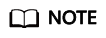
Before importing an object detection dataset, ensure that the labeling range of the labeling file does not exceed the size of the original image. Otherwise, the import may fail.
|
Dataset Type |
Labeling Type |
From an OBS Path |
From a Manifest File |
|---|---|---|---|
|
Images |
Image classification |
Supported You can import unlabeled or labeled data. Format specifications of labeled data: Image Classification |
Supported You can import unlabeled or labeled data. Format specifications of labeled data: Image Classification |
|
Object detection |
Supported You can import unlabeled or labeled data. Format specifications of labeled data: Object Detection |
Supported You can import unlabeled or labeled data. Format specifications of labeled data: Object Detection |
|
|
Image segmentation |
Supported You can import unlabeled or labeled data. Format specifications of labeled data: Image Segmentation |
Supported You can import unlabeled or labeled data. Format specifications of labeled data: Image Segmentation |
|
|
Audio |
Sound classification |
Supported You can import unlabeled or labeled data. Follow the format specifications described in Sound Classification. |
Supported You can import unlabeled or labeled data. Format specifications of labeled data: Sound Classification |
|
Speech labeling |
Supported You can import unlabeled data. |
Supported You can import unlabeled or labeled data. Format specifications of labeled data: Speech Labeling |
|
|
Speech paragraph labeling |
Supported You can import unlabeled data. |
Supported You can import unlabeled or labeled data. Format specifications of labeled data: Speech Paragraph Labeling |
|
|
Text |
Text classification |
Supported You can import unlabeled or labeled data. Format specifications of labeled data: Text Classification |
Supported You can import unlabeled or labeled data. Format specifications of labeled data: Text Classification |
|
Named entity recognition |
Supported You can import unlabeled data. |
Supported You can import unlabeled or labeled data. Format specifications of labeled data: Named Entity Recognition |
|
|
Text triplet |
Supported You can import unlabeled data. |
Supported You can import unlabeled or labeled data. Format specifications of labeled data: Text Triplet |
|
|
Video |
Video labeling |
Supported You can import unlabeled data. |
Supported You can import unlabeled or labeled data. Format specifications of labeled data: Video Labeling |
|
Other |
Free format |
Supported You can import unlabeled data. |
N/A |
|
Table |
Table |
Supported You can also import data from DWS, DLI, or MRS. Follow the format specifications described in Tables. |
N/A |
Feedback
Was this page helpful?
Provide feedbackThank you very much for your feedback. We will continue working to improve the documentation.See the reply and handling status in My Cloud VOC.
For any further questions, feel free to contact us through the chatbot.
Chatbot





