Importing Data from DWS
To import data from DWS, select a DWS cluster and enter the database name, table name, username, and password. The schema (column name and type) of the imported table must be the same as that of the dataset.

- Cluster Name: All DWS clusters of the current account are automatically displayed. Select the required DWS cluster from the drop-down list.
- Database Name: Enter the name of the database where the data is located based on the selected DWS cluster.
- Table Name: Enter the name of the table where the data is located based on the selected database.
- User Name: Enter the username of the DWS cluster administrator.
- Password: Enter the password of the DWS cluster administrator.
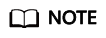
To import data from DWS, use DLI functions. If you do not have the permission to access DLI, create a DLI agency as prompted.
Feedback
Was this page helpful?
Provide feedbackThank you very much for your feedback. We will continue working to improve the documentation.See the reply and handling status in My Cloud VOC.
For any further questions, feel free to contact us through the chatbot.
Chatbot





