What Do I Do If Error Message "ssh: connect to host xxx.pem port xxxxx: Connection refused" Is Displayed?
Symptom
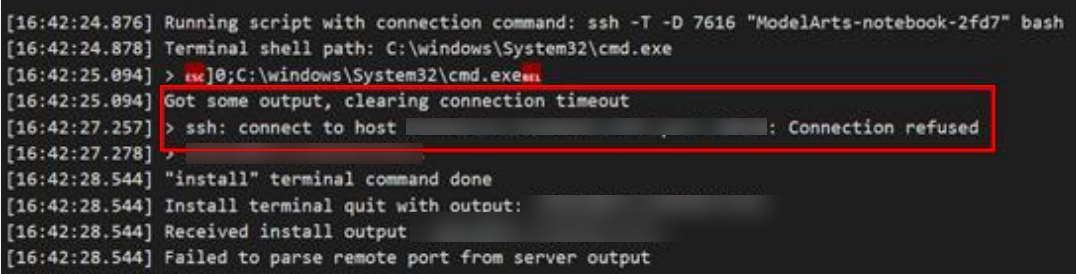
Possible Cause
The target instance is not running.
Solution
Log in to the ModelArts management console and check the status of the instance. If the instance is stopped, start it. If the instance is in other states, such as Error, stop and then start it. After the instance status changes to Running, establish the remote connection again.
Feedback
Was this page helpful?
Provide feedbackThank you very much for your feedback. We will continue working to improve the documentation.See the reply and handling status in My Cloud VOC.
For any further questions, feel free to contact us through the chatbot.
Chatbot





