Abnormal Status of a Dedicated Resource Pool
Resource Quota Limit
When you use a dedicated resource pool (for example, scaling resources, creating a VPC, creating a VPC and subnet, or interconnecting a VPC), if the system displays a message indicating that the resource quota is limited, submit a service ticket.
Creation Failed/Change Failed
- Log in to the ModelArts management console. In the navigation pane, choose Dedicated Resource Pools > Elastic Cluster.
- Click Records on the right of Create. On the Records dialog box, view failed task records.
Figure 1 Creating a resource pool failed

- Hover the cursor over
 , view the cause of task failures.
, view the cause of task failures.
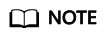
By default, failed task records are sorted by application time. A maximum of 500 failed task records can be displayed and retained for three days.
Locating Faulty Node
ModelArts will add a taint on a detected K8S faulty node so that jobs will not be affected or scheduled to the tainted node. The following table lists the faults can be detected. You can locate the fault by referring to the isolation code and detection method.
|
Isolation Code |
Category |
Sub-Category |
Description |
Detection Method |
|---|---|---|---|---|
|
A050101 |
GPU |
GPU memory |
GPU ECC error exists. |
Run the nvidia-smi -a command and check whether Pending Page Blacklist is Yes or the value of multi-bit Register File is greater than 0. For Ampere GPUs, check whether the following content exists:
(For details, see NVIDIA GPU Memory Error Management.) The Ampere architecture has the following levels of GPU memory errors:
|
|
A050102 |
GPU |
Other |
The nvidia-smi output contains ERR. |
Run nvidia-smi -a and check whether the output contains ERR. Normally, the hardware, such as the power supply or the fan, is faulty. |
|
A050103 |
GPU |
Other |
The execution of nvidia-smi times out or does not exist. |
Check that exit code of nvidia-smi is not 0. |
|
A050104 |
GPU |
GPU Memory |
ECC error occurred 64 times. |
Run the nvidia-smi -a command, locate Retired Pages, and check whether the sum of Single Bit and Double Bit is greater than 64. |
|
A050148 |
GPU |
Other |
An infoROM alarm occurs. |
Run the nvidia-smi command and check whether the output contains the alarm "infoROM is corrupted". |
|
A050109 |
GPU |
Other |
Other GPU errors |
Check whether other GPU error exists. Normally, there is a faulty hardware. Contact the technical engineer. |
|
A050147 |
IB |
Link |
The IB NIC is abnormal. |
Run the ibstat command and check whether the NIC is not in active state. |
|
A050121 |
NPU |
Other |
A driver exception is detected by NPU DCMI. |
The NPU driver environment is abnormal. |
|
A050122 |
NPU |
Other |
The NPU DCMI device is abnormal. |
The NPU device is abnormal. The Ascend DCMI interface returns a major or urgent alarm. |
|
A050123 |
NPU |
Link |
The NPU DCMI net is abnormal. |
The NPU network connection is abnormal. |
|
A050129 |
NPU |
Other |
Other NPU errors |
Check whether other NPU error exists. You cannot rectify the fault. Contact the technical engineer. |
|
A050149 |
NPU |
Link |
Check whether the network port of the hccn tool is intermittently disconnected. |
The NPU network is unstable and intermittently disconnected. Run the hccn_tool-i ${device_id} -link_stat -g command and the network is disconnected more than five times within 24 hours. |
|
A050951 |
NPU |
GPU memory |
The number of NPU ECCs reaches the maintenance threshold. |
The NPU's HBM Double Bit Isolated Pages Count value is greater than or equal to 64. |
|
A050146 |
Runtime |
Other |
The NTP is abnormal. |
The ntpd or chronyd service is abnormal. |
|
A050202 |
Runtime |
Other |
The node is not ready. |
The node is unavailable. The K8S node contains one of the following taints:
|
|
A050203 |
Runtime |
Disconnection |
The number of normal AI cards does not match the actual capacity. |
The GPU or NPU is disconnected. |
|
A050206 |
Runtime |
Other |
The Kubelet hard disk is read-only. |
The /mnt/paas/kubernetes/kubelet directory is read-only. |
|
A050801 |
Node management |
Node O&M |
Resource is reserved. |
The node is marked as the standby node and contains a taint. |
|
A050802 |
Node management |
Node O&M |
An unknown error occurs. |
The node is marked with an unknown taint. |
|
A200001 |
Node management |
Driver upgrade |
The GPU is being upgraded. |
The GPU is being upgraded. |
|
A200002 |
Node management |
Driver upgrade |
The NPU is being upgraded. |
The NPU is being upgraded. |
|
A200008 |
Node management |
Node admission |
The admission is being examined. |
The admission is being examined, including basic node configuration check and simple service verification. |
|
A050933 |
Node management |
Fault tolerance Failover |
The Failover service on the tainted node will be migrated. |
The Failover service on the tainted node will be migrated. |
|
A050931 |
Training toolkit |
Pre-check container |
A GPU error is detected in the pre-check container. |
A GPU error is detected in the pre-check container. |
|
A050932 |
Training toolkit |
Pre-check container |
An IB error is detected in the pre-check container. |
An IB error is detected in the pre-check container. |
Feedback
Was this page helpful?
Provide feedbackThank you very much for your feedback. We will continue working to improve the documentation.See the reply and handling status in My Cloud VOC.
For any further questions, feel free to contact us through the chatbot.
Chatbot





