Yearly/Monthly
Yearly/Monthly is a billing mode where you pay before using the resources. It is suitable when you have stable resource demands and want to reduce costs. This mode allows you to purchase cloud service resources beforehand with price discounts. This section describes the billing rules of yearly/monthly ModelArts resources.
Application Scenario
The yearly/monthly billing mode requires you to pay for a subscription period before using the resources. It is suitable for long-term users with stable demands. The following are some service scenarios applicable to this billing mode:
- Stable resource demands: For services with long-term, stable resource requirements, such as large model training that requires a long time, the yearly/monthly billing mode offers high cost-effectiveness.
- Long-term projects: For long-term projects, such as scientific model training, the yearly/monthly billing mode ensures stable resource usage throughout the project period.
Constraints
Yearly/Monthly resource pools cannot be used across regions.
Applicable Billing Item
You can purchase computing resources in Yearly/Monthly mode.
|
Billing Item |
Description |
|
|---|---|---|
|
Compute resource |
ModelArts Standard dedicated resource pools ModelArts Lite Cluster resource pools ModelArts Lite Server resource pools |
vCPU, GPU, and NPU |
ModelArts provides yearly/monthly AI dedicated resource pools, including Standard resource pools, Lite Cluster resource pools, and Lite Server resource pools.
To purchase a yearly/monthly Standard dedicated resource pool, log in to the ModelArts console. In the navigation pane on the left, choose Standard Cluster under Resource Management. On the displayed page, click Buy Standard Cluster in the upper right corner. Then, set Billing Mode to Yearly/Monthly and view the fee in the lower left corner.
Billing Cycle
The billing cycle of yearly/monthly resources is determined by the purchase duration (UTC+08:00). A billing cycle starts from the time when you enable or renew a resource (accurate to seconds) and ends at 23:59:59 on the expiration date.
For example, if you purchase a dedicated resource pool for one month at 15:50:04 on March 8, 2023, the billing cycle is from 15:50:04 on March 8, 2023 to 23:59:59 on April 8, 2023.
Billing Example
Assume that you purchase a yearly/monthly dedicated resource pool (specifications: CPU: 8 vCPUs 32GB; number of compute nodes: 1) at 15:50:04 on March 8, 2023. The billed resources are vCPUs. Your subscription is one month and you manually renew it for another month before it expires. The billing cycles are as follows:
- The first billing cycle is from 15:50:04 on March 8, 2023 to 23:59:59 on April 8, 2023.
- The second billing cycle is from 23:59:59 on April 8, 2023 to 23:59:59 on May 8, 2023.
You must prepay for each billing cycle. Table 2 shows the billing formula.
|
Resource Type |
Billing Formula |
Unit Price |
|---|---|---|
|
Compute resource |
Specification unit price x Number of compute nodes x Purchase duration |
For details, see ModelArts Pricing Details. |
The fee in the preceding example is calculated as follows:
1,750 x 1 x 2 = ¥3,500 CNY

The above shows an example. Refer to the actual specifications and price displayed on the console. For details, see ModelArts Pricing Details.
Billing Impacts Following Configuration Changes
If the specifications of a yearly/monthly compute resource do not meet your service requirements, you can change them on the ModelArts management console and pay for the new specifications.
- Upgrades: You change the current specification of a resource to a new, more expensive specification and then pay for the difference.
- Downgrades: You change the current specification of a resource to a new, less expensive specification and Huawei Cloud refunds the difference.
Avoid degrading resource specifications as it will negatively affect ModelArts performance. Example of upgrade fee (without any discount): Assume that you purchase a dedicated resource pool (specifications: CPU: 8 vCPUs 32GB; number of compute nodes: 1) for one month on April 8, 2023, and you add one compute node on April 18, 2023. The price of the configuration changes from $625.10 USD/month to $1,250.20 USD/month. The formula is as follows:
Upgrade fee = Price of the new specification x Remaining duration – Price of the old specification x Remaining duration
The remaining duration in the formula is the sum of the remaining days in each calendar month divided by the maximum days in the corresponding calendar month. In this example, the remaining duration = 12 (Remaining days in April)/30 (Maximum days in April) + 8 (Remaining days in May)/31 (Maximum days in May) = 0.6581. The specification upgrade fee is calculated as follows: 1,250.20 x 0.6581 – 625.10 x 0.6581 = $411.37 USD.
For details, see Pricing of a Changed Specification.
Impacts of Expiration
Figure 1 describes the status of yearly/monthly resources in each period. After purchasing a resource, it remains operational throughout the billing cycle. This can be referred to as the validity period. If the resource is not renewed after expiration, it enters the grace period and then the retention period.
Expiration warning
You will be notified seven days before your yearly/monthly dedicated resource pool expires. Warning messages will be sent by email, SMS, and internal message.
Impacts of expiration
If your yearly/monthly resource pool is not renewed after expiration, it first enters the grace period and its status changes to Expired. During the grace period, you can access ModelArts, but the following operations will be restricted:
- Changing resource pool specifications
- Unsubscribing from the resource pool
If you do not renew the yearly/monthly resource pool within the grace period, the resource enters the retention period and the resource status changes to Frozen. You cannot perform any operation on the yearly/monthly resource in the retention period.
If the yearly/monthly resource pool is not renewed after the retention period ends, compute resources will be released and data cannot be restored.
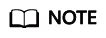
- Both the grace period and retention period are 15 days.
Feedback
Was this page helpful?
Provide feedbackThank you very much for your feedback. We will continue working to improve the documentation.See the reply and handling status in My Cloud VOC.
For any further questions, feel free to contact us through the chatbot.
Chatbot






