ma-cli Authentication
Overview
- VMs and personal computers require the configuration of authentication. Both a username and password (default) and an AK/SK can be used for authentication.
- When using an account for authentication, specify a username and password. When using an IAM account for authentication, specify an account, username, and password.
- In ModelArts notebook, you do not need to manually configure authentication because an agency is used for authentication by default.
- If you have configured authentication in ModelArts notebook, the specified authentication is preferentially used.
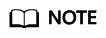
To ensure the security of your sensitive information, it is important to prevent any potential leakage during authentication.
CLI Parameters
$ ma-cli configure -h Usage: ma-cli configure [OPTIONS] Options: -auth, --auth [PWD|AKSK|ROMA] Authentication type. -rp, --region-profile PATH ModelArts region file path. -a, --account TEXT Account of an IAM user. -u, --username TEXT Username of an IAM user. -p, --password TEXT Password of an IAM user -ak, --access-key TEXT User access key. -sk, --secret-key TEXT User secret key. -r, --region TEXT The region you want to visit. -pi, --project-id TEXT User project id. -C, --config-file TEXT Configure file path for authorization. -D, --debug Debug Mode. Shows full stack trace when error occurs. -P, --profile TEXT CLI connection profile to use. The default profile is "DEFAULT". -h, -H, --help Show this message and exit.
|
Parameter |
Type |
Mandatory |
Description |
|---|---|---|---|
|
-auth / --auth |
String |
No |
Authentication mode, which can be PWD (username and password) or AKSK (AK/SK). The default value is PWD. |
|
-rp / --region-profile |
String |
No |
ModelArts region configuration file |
|
-a / --account |
String |
No |
IAM tenant account, which needs to be specified when authentication using an IAM account is used. It is required in authentication using a username and password. |
|
-u / --username |
String |
No |
Username, which is a username or an IAM username for authentication using an account or an IAM account. It is required in authentication using a username and password. |
|
-p / --password |
String |
No |
Password, which is required in authentication using a username and password |
|
-ak / --access-key |
String |
No |
Access key, which is required in authentication using an AK/SK |
|
-sk / --secret-key |
String |
No |
Secret key, which is required in authentication using an AK/SK |
|
-r / --region |
String |
No |
Region name. If this parameter is left blank, the value of the REGION_NAME environment variable will be used by default. |
|
-pi / --project-id |
String |
No |
Project ID. If this parameter is left blank, the region value (default) or the value of the PROJECT_ID environment variable will be used. |
|
-P / --profile |
String |
No |
Authentication configuration, which defaults to DEFAULT |
|
-C / --config-file |
String |
No |
Local path to the configuration file, which defaults to ~/.modelarts/ma-cli-profile.yaml |
Authentication Using Username and Password
The following describes how to use the ma-cli configure command on a VM to configure authentication using the user name and password.
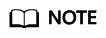
In the following example, any string with ${} is a variable. You can specify a value.
For example, ${your_password} indicates that you need to type your password.
# The DEFAULT authentication configuration is used by default. You need to type the account, username, and password one by one. If the account and username are not required, press Enter to skip them.
$ ma-cli configure --auth PWD --region ${your_region}
account: ${your_account}
username: ${your_username}
password: ${your_password} # The input is not displayed on the console.
Authentication Using an AK/SK
This command uses an AK/SK for authentication, which means you have to enter them interactively. Your AK/SK will not be visible on the console.

In the following example, any string with ${} is a variable. You can specify a value.
For example, you need to replace ${access key} with your access key.
ma-cli configure --auth AKSK
access key [***]: ${access key}
secret key [***]: ${secret key}
After the authentication command is executed, the authentication information will be saved in the ~/.modelarts/ma-cli-profile.yaml configuration file.
Feedback
Was this page helpful?
Provide feedbackThank you very much for your feedback. We will continue working to improve the documentation.See the reply and handling status in My Cloud VOC.
For any further questions, feel free to contact us through the chatbot.
Chatbot





