Managing Exclusive Clusters
This topic describes how to buy an exclusive DataArts DataService instance. You can create an API in Exclusive DataArts DataService and use it to provide services only after the instance is available.

To create or delete an exclusive cluster or change API quotas, you must have either of the following accounts:
- DAYU Administrator with the VPCEndpoint Administrator permission
- Tenant Administrator with the VPCEndpoint Administrator permission
Network Environment Preparation
After a DataArts DataService exclusive cluster is created, resources are located in the resource tenant zone. ELB performs load balancing for the nodes in the cluster.
After creating an exclusive cluster, you can access APIs in the cluster in the following ways:
- Private address: IP address of the VPC endpoint. This method is available by default.
- Public address (optional): EIP bound to ELB The EIP is available only when you enable the Internet access when creating the DataArts DataService cluster.
- Private domain name (optional): A private domain name takes effect in a VPC. After creating a cluster, you can bind a private domain name to the cluster. DataArts DataService invokes the DNS service to associate the private domain name with the private IP address.
- Public domain name (optional): A public domain name is resolved on the Internet. After creating a cluster, you can bind a public domain name to the cluster by entering a registered domain name. DataArts DataService invokes the DNS service to associate the public domain name with the external IP address.

To ensure that the APIs in the exclusive cluster are accessible, pay attention to the following network configurations during cluster creation:
- Virtual Private Cloud (VPC)
A VPC must be configured for an exclusive DataArts DataService instance. Resources (such as ECSs) in the same VPC can use the private address of the exclusive instance to call APIs.
When you buy an exclusive instance, you are advised to configure the same VPC as other associated services to ensure network security and facilitate network configuration.
- Elastic IP (EIP)
If you want to call an API of an exclusive instance, buy an EIP and bind it to the instance. The EIP will be used as the Internet entry of the instance.
- Security Group
A security group is similar to a firewall. It controls who can access the specified port of an instance and enables the communication data flow of the instance to move to the specified destination address. You are advised to enable the IP address and port in the inbound direction of the security group to protect the network security of the instance to the maximum extent.
The security group bound to an exclusive instance must meet the following requirements:
- Inbound rule: To call APIs from the Internet or from resources in other security groups, enable ports 80 (HTTP) and 443 (HTTPS) in the inbound direction of the security group bound to the exclusive instance.
- Outbound direction: If the backend service is deployed on the Internet or in another security group, enable the backend service address and API calling listening port in the outbound direction of the security group bound to the exclusive instance.
- If the frontend and backend services of the API are bound to the same security group and VPC as the exclusive instance, you do not need to enable the preceding ports for the exclusive instance.
- Route
In the physical machine management scenario, if the physical machine and the cluster have different network segments, you need to configure a route.
On the Basic Details page, click Add following Route and add the IP address of the physical server.
Figure 2 Basic Details page
Procedure
After you buy a DataArts DataService incremental package, the system automatically creates a cluster based on your selected specifications.
- Locate an enabled instance and click Buy.
- On the displayed page, set parameters based on Table 1.
Table 1 Parameters for buying an exclusive DataArts DataService instance Parameter
Description
Package
Select DataArts DataService.
Billing Mode
Currently, Yearly/Monthly is supported.
Workspace
The workspace for which you want to use the incremental package. For example, if you want to use DataArts DataService Exclusive in workspace A of the DataArts Studio instance, select workspace A. After you buy an exclusive DataArts DataService cluster, you can view it in workspace A.
If you want to use the cluster in other workspaces, you can share it with those workspaces by referring to Managing Cluster Sharing.
AZ
Select the AZ where the DataArts DataService Exclusive cluster is located.
Select One AZ or Multiple AZs. Multiple AZs is recommended.- One AZ: Nodes of the DataArts DataService Exclusive cluster are deployed in the same AZ.
- Multiple AZs: Nodes of the DataArts DataService Exclusive cluster are deployed in 2 to 10 AZs.
For details, see Regions and AZs.
Name
The cluster name must start with a letter and can contain only letters, digits, hyphens (-), and underscores (_). It must contain at least five characters.
Description
A description of the exclusive DataArts DataService cluster.
Version
Cluster version of the exclusive DataArts DataService cluster.
Cluster Details
The number of APIs supported varies depending on the instance specifications.
Public Address
Enable this function. When the cluster is created, a new EIP is automatically bound to the cluster. You can use this EIP to call the APIs of the exclusive cluster. The EIP assigned through this function is free.
If you want to call APIs locally or across networks, you are advised to enable this function. If you do not enable this function during cluster creation, you can click Bind EIP in the Operation column to bind an EIP to the cluster.
Bandwidth
Bandwidth range on the Internet.
VPC
VPC, subnet, and security group to which the DataArts DataService Exclusive cluster in the DataArts Studio instance belongs.
Cloud resources (such as ECSs) within the same VPC, subnet, and security group can call APIs using the private IP address of the DataArts DataService Exclusive instance. Deploy the DataArts DataService Exclusive cluster in the same VPC, subnet, and security group as your other services to facilitate network configuration and secure network access.
For details about the operations on VPCs, subnets, and security groups, see Virtual Private Cloud User Guide.
NOTE:- After a DataArts DataService Exclusive cluster is created, the VPC, subnet, and security group of the cluster cannot be changed. Exercise caution when setting them during the cluster creation.
- If Enabling the public IP address is selected, the security group must allow access from ports 80 (HTTP) and 443 (HTTPS) in the inbound direction.
- You can select a VPC subnet shared by the VPC owner when you buy a DataArts DataService Exclusive cluster. Through VPC subnet sharing, you can easily configure and manage multiple accounts' resources at low costs. For details about how to share a VPC subnet, see VPC Sharing.
Subnet
Security Group
Managing Cluster Resources Using an Enterprise Project
Enterprise project associated with the exclusive DataArts DataService cluster. An enterprise project facilitates management of cloud resources. For details, see Enterprise Management User Guide.
Nodes
N/A
Required Duration
N/A
- Click buy Now, confirm the settings, and click Next.
Managing Cluster Sharing
By default, an exclusive cluster can be used only in its associated workspace by default. If you want to use the cluster in other workspaces, you can share it with them. Then you can view and use the cluster and publish APIs to the cluster in those workspaces. However, you cannot manage the cluster.
- Log in to the DataArts Studio console by following the instructions in Accessing the DataArts Studio Instance Console.
- On the DataArts Studio console, locate a workspace in which you have obtained an exclusive cluster and click DataArts DataService.
- In the navigation pane on the left, choose Clusters.
- Click the name of a cluster to go to its details page.
- On the cluster details page, click the Sharing tab.
Figure 3 Sharing page
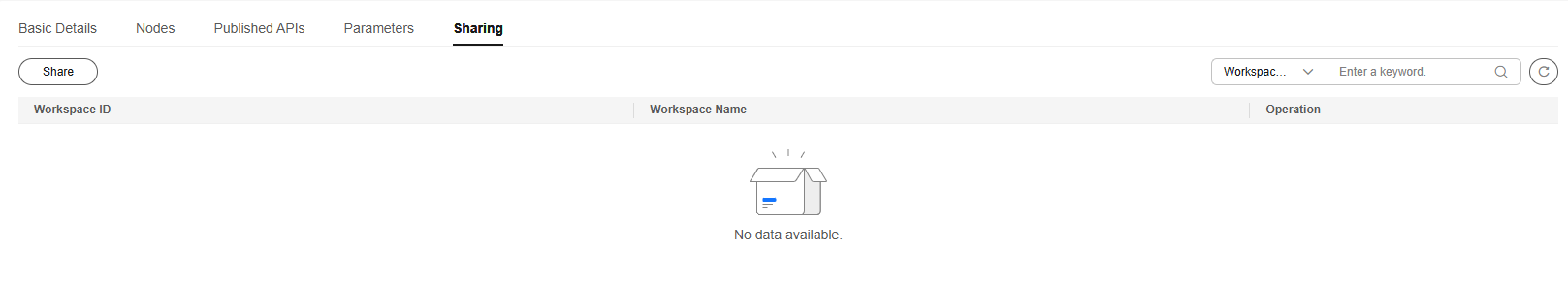
- Click Share. In the displayed dialog box, select the workspaces you want to share the cluster to and click OK.
Figure 4 Selecting workspaces

- You can view and use the cluster in the workspaces.
If you want to stop sharing the cluster with a workspace, suspend the APIs you have published in the cluster in the workspace, and go to the cluster details page to stop sharing the cluster.
Configuring Cluster Parameters
After configuring an exclusive cluster, you can modify the following configurations of the cluster: timeout interval for data query, default page size, maximum page size, and maximum number of data records in a single request.
- Log in to the DataArts Studio console by following the instructions in Accessing the DataArts Studio Instance Console.
- On the DataArts Studio console, locate a workspace in which you have obtained an exclusive cluster and click DataArts DataService.
- In the navigation pane on the left, choose Clusters.
- Click the name of a cluster to go to its details page.
- On the cluster details page, click the Parameters tab.
Figure 5 Parameters page
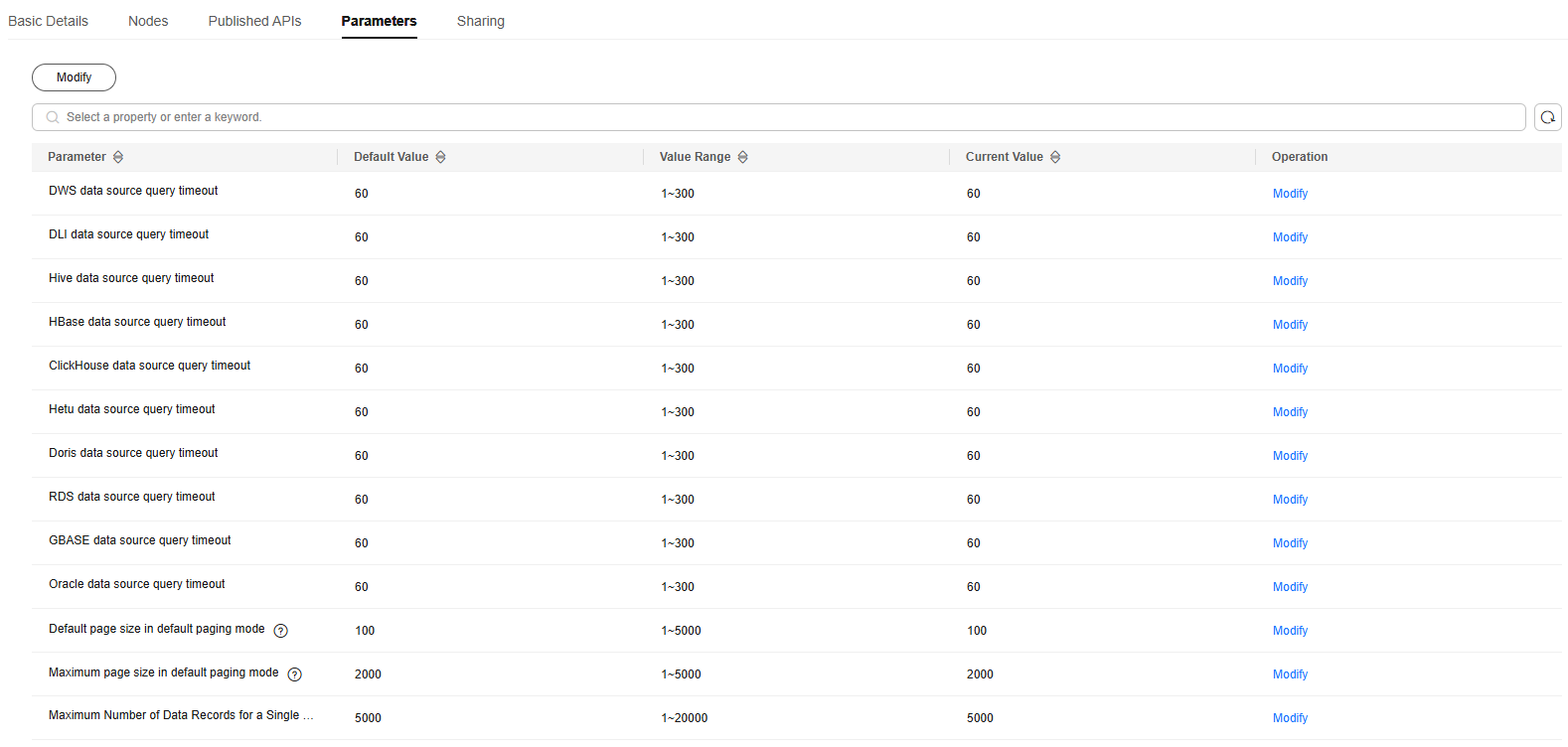
- Click Modify in the Operation column of a parameter to change the parameter value and click Save to save the change.
Setting the Allocated API Quota
After an exclusive cluster is created, you need to set the API quota for the current workspace.
By default, the total quota for a DataArts DataService Exclusive cluster in a DataArts Studio instance is 5,000 by default. You can create APIs in a workspace only after allocating an API quota to the workspace. The procedure of allocating the quota is as follows:
- Log in to the DataArts Studio console by following the instructions in Accessing the DataArts Studio Instance Console.
- On the Workspaces page, locate a workspace and click Edit in the Operation column.
Figure 6 Workspace Information dialog box

- Locate API Quota of DataArts DataService Exclusive and click Edit in the Operation column to set it. Click OK to save the change.
The allocated quota indicates the quota that can be used in the current workspace. It cannot be less than the used quota or greater than the unallocated quota (total quota minus total allocated quota).

You can create 10 DataArts DataService Exclusive APIs for free in each DataArts Studio instance, and you will be charged for each extra API.
Figure 7 Setting the allocated quota
- In the Workspace Information dialog box, click OK.
Related Operations
- Enabling cluster log dump: When this function is enabled, all the API access logs in the current workspace of the cluster will be dumped to a specified OBS bucket or LTS log.
On the page displaying clusters, click a cluster name to go to the Basic Details tab page. Enable the log dump function and select a dump mode:
- If you select OBS, all the API access logs in the current workspace will be dumped to the specified OBS bucket.
- If you want to select LTS, you need to create a log group and a log stream on the LTS console in advance. For details about how to create a log group and a log stream, see Viewing API Access Logs. When you select LTS, all the API access logs in the current workspace will be dumped to the created log stream.
- Restarting a cluster: If a cluster is restarted, the APIs published in the cluster cannot be called. Exercise caution when performing this operation.
On the Clusters page, locate a cluster and click Restart to restart it.
- Deleting a cluster: If the current cluster does not meet your requirements, you can delete it. Note that a deleted cluster cannot be restored. Ensure that related service data has been exported for backup and exercise caution when performing this operation.
On the Clusters page, locate a cluster, click More in the Operation column, and select Delete.
- Binding an EIP: If you do not enable Public Address when you buy a cluster, you can bind an EIP to the cluster. The EIP can be used to call the APIs in DataArts DataService. The EIP assigned will not be billed. If you want to call APIs locally or across networks, you are advised to bind an EIP to a cluster.
To bind an EIP to a cluster, click More and select Bind EIP on the Clusters page.
- Binding a private domain name: A private domain name takes effect in a VPC. When a private domain name is bound, it is associated with a private IP address. Then you can call APIs using the private domain name in the same VPC in the private network.
On the Clusters page, locate a cluster, click More in the Operation column, select Bind Private Zone, and enter a custom private domain name. DataArts DataService invokes the DNS service to associate the private domain name with the private IP address. Each tenant can add up to 50 private domain names in all projects.
The private domain name supports various domain name levels and must comply with domain name naming rules.- Domain name labels are separated by dot (.), and each label does not exceed 63 characters.
- A domain name label can contain letters, digits, and hyphens (-) and cannot start or end with a hyphen.
- The total length of the domain name cannot exceed 254 characters.
- Binding a public domain name: A public domain name is resolved on the Internet. When a public domain name is bound, it is associated with a public IP address. Then you can call APIs using the public domain name on the Internet. On the Clusters page, locate a cluster, click More in the Operation column, select Bind Public Zone, and enter a registered domain name. DataArts DataService invokes the DNS service to associate the public domain name with the public IP address. To bind a public domain name, ensure that Public Address has been enabled during cluster creation and an EIP has been bound to the cluster. Otherwise, the public domain name cannot be bound to the cluster. In addition, each tenant can have up to 50 public domain names.
The public domain name can include a primary domain name and its subdomain name, for example, abc.example.com.
- Enable CES monitoring. After CES monitoring is enabled, you can monitor and view the cluster running status and usage of each metric, and create alarm rules for monitoring items.
On the cluster page, click the cluster name. On the Basic Information tab page that is displayed, enable CES monitoring to monitor the dedicated clusters that are running properly.
- View metrics: When the exclusive cluster is running properly and CES monitoring is enabled, Cloud Eye automatically displays the exclusive cluster metrics.
On the cluster page, click More > View Metric to go to the CES page and view the running status and metrics of the exclusive cluster. For details, see Viewing Monitoring Metrics.
Feedback
Was this page helpful?
Provide feedbackThank you very much for your feedback. We will continue working to improve the documentation.See the reply and handling status in My Cloud VOC.
For any further questions, feel free to contact us through the chatbot.
Chatbot





