What Should I Do If Message "CORE_0031:Connect time out. (Cdm.0523)" Is Displayed During the Creation of an MRS Hive Link?
Symptom
Message "CORE_0031:Connect time out. (Cdm.0523)" is displayed during the creation of an MRS Hive link.
Solution
If a message is displayed indicating that the configuration file cannot be downloaded during the creation of an MRS Hive link, insufficient user permissions occur. You are advised to create another service user, grant required permissions to the user, and try again.
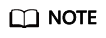
- If the CDM cluster version is 2.9.0 or later and the MRS cluster version is 3.1.0 or later, the created user must have the permissions of the Manager_viewer role to create links on CDM. To perform operations on databases, tables, and columns of an MRS component, you also need to add the database, table, and column permissions of the MRS component to the user by following the instructions in the MRS documentation.
- If the CDM cluster version is earlier than 2.9.0 or the MRS cluster version is earlier than 3.1.0, the created user must have the permissions of Manager_administrator or System_administrator to create links on CDM.
- A user with only the Manager_tenant or Manager_auditor permission cannot create connections.
Feedback
Was this page helpful?
Provide feedbackThank you very much for your feedback. We will continue working to improve the documentation.See the reply and handling status in My Cloud VOC.
For any further questions, feel free to contact us through the chatbot.
Chatbot





