Configuring Environment Isolation for a DataArts Studio Workspace in Enterprise Mode
- You can configure isolation between the development and production environments for DLI queue configuration,DB configuration and CDM cluster configuration.
- After the environment isolation is configured, the data connection in the development environment in the script or job during data development is automatically switched to the data connection in the production environment after the process is released.
Prerequisites
- Before configuring environment isolation for DLI, ensure that you have created a DLI data connection.
(Optional) Configuring DLI Queue Environment Isolation
Environment isolation needs to be configured only for a serverless service (that is, DLI).
- Log in to the DataArts Studio console by following the instructions in Accessing the DataArts Studio Instance Console.
- On the DataArts Studio console, locate a workspace and click Management Center.
- In the left navigation pane on the Management Center page, choose Isolate Environments > Data Source Resource Mapping Configuration.
Figure 1 Data Source Resource Mapping Configuration

- Click the DB Configuration tab and then Add. Set the database names for the development and production environments respectively and click Save. You can click
 and
and  to edit and delete records.
The database names must be the names of created databases. It is recommended that the database name for the development environment be the same as that for the production environment, and that suffix _dev be added to the database name for the development environment so that it can be distinguished from the database name for the production environment.Figure 2 DB Configuration
to edit and delete records.
The database names must be the names of created databases. It is recommended that the database name for the development environment be the same as that for the production environment, and that suffix _dev be added to the database name for the development environment so that it can be distinguished from the database name for the production environment.Figure 2 DB Configuration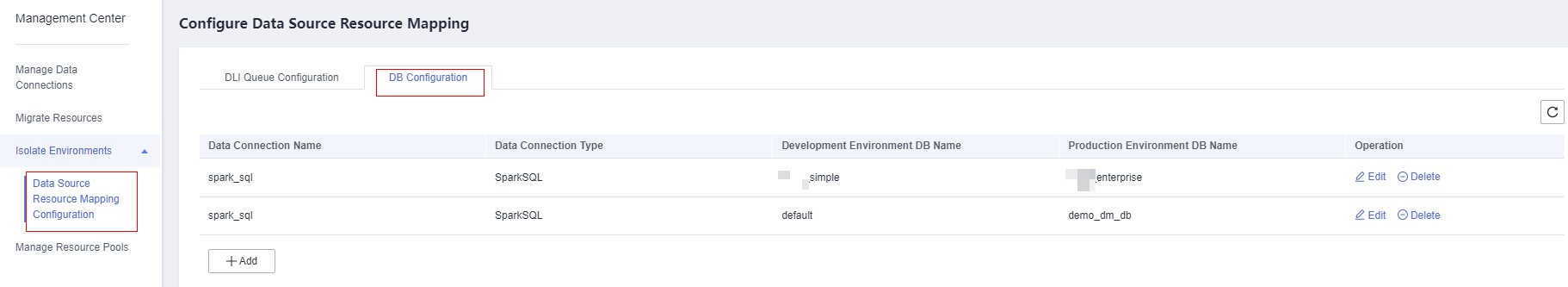
- Click the DLI Queue Configuration tab and then Add. Set the queue names for the development and production environments respectively and click Save. You can use
 and
and  to edit and delete records.
The queue names must be the names of created DLI queues. It is recommended that the queue name for the development environment be the same as that for the production environment, and that suffix _dev be added to the queue name for the development environment so that it can be distinguished from the queue name for the production environment.Figure 3 DLI Queue Configuration
to edit and delete records.
The queue names must be the names of created DLI queues. It is recommended that the queue name for the development environment be the same as that for the production environment, and that suffix _dev be added to the queue name for the development environment so that it can be distinguished from the queue name for the production environment.Figure 3 DLI Queue Configuration
- After the preceding operations are complete, DLI environment isolation configuration is complete.
DB Configuration
- On the DataArts Studio console, locate a workspace and click Management Center.
- In the left navigation pane on the Management Center page, choose Isolate Environments > Data Source Resource Mapping Configuration.
- Click the DB Configuration tab and then Add. Set the database names for the development and production environments respectively and click Save. You can click
 and
and  to edit and delete records.
The database names must be the names of created databases. It is recommended that the database name for the development environment be the same as that for the production environment, and that suffix _dev be added to the database name for the development environment so that it can be distinguished from the database name for the production environment.
to edit and delete records.
The database names must be the names of created databases. It is recommended that the database name for the development environment be the same as that for the production environment, and that suffix _dev be added to the database name for the development environment so that it can be distinguished from the database name for the production environment.
For DWS, MRS Hive, and MRS Spark, if you select the same cluster when creating a data connection, you must configure database mapping on the Configure Data Source Resource Mapping page to isolate the development and production environments.
Figure 4 DB Configuration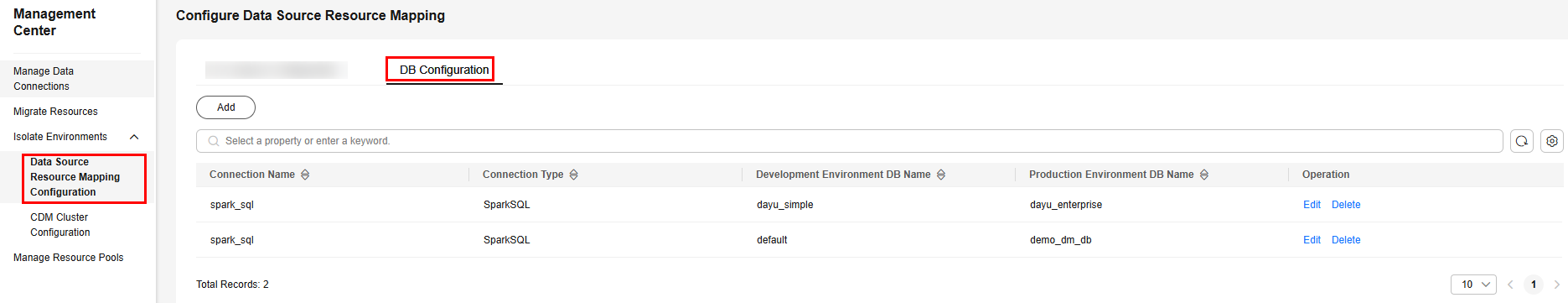
CDM Cluster Configuration
- On the DataArts Studio console, locate a workspace and click Management Center.
- On the Management Center page, choose Isolate Environments > CDM Cluster Configuration.
- On the CDM Cluster Configuration page, click Add. Select a CDM cluster for the development environment and another one for the production environment, and click Save. You can click
 and
and  to edit and delete records.
Figure 5 CDM Cluster Configuration
to edit and delete records.
Figure 5 CDM Cluster Configuration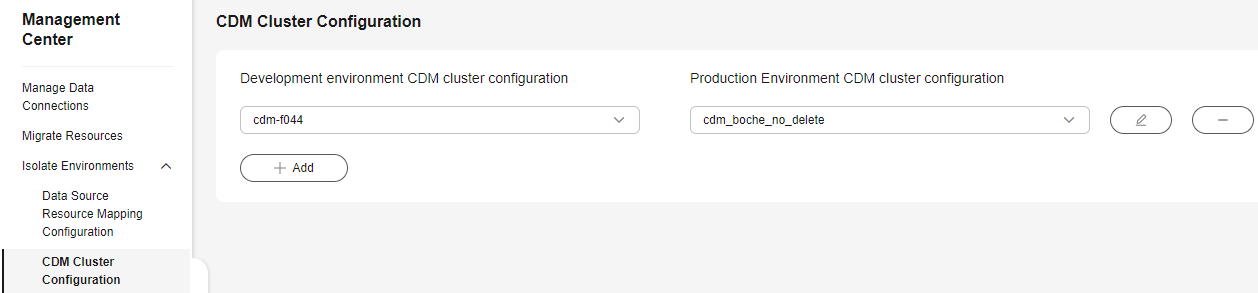
Feedback
Was this page helpful?
Provide feedbackThank you very much for your feedback. We will continue working to improve the documentation.See the reply and handling status in My Cloud VOC.
For any further questions, feel free to contact us through the chatbot.
Chatbot





