Execution History
This section describes how to view the execution history of scripts, jobs, and nodes over a week.
Prerequisites
This function depends on OBS buckets. For details about how to configure OBS buckets, see Configuring an OBS Bucket.
Script Execution History
- Log in to the DataArts Studio console. Locate an instance and click Access. On the displayed page, locate a workspace and click DataArts Factory.
Figure 1 DataArts Factory

- In the navigation pane of the DataArts Factory homepage, choose Data Development > Develop Script.
- Above the directory, click
 to display the script and job execution history in the past seven days.
to display the script and job execution history in the past seven days. - Select Scripts from the drop-down list box to filter out the script execution history.
- Click a record to view the script information and execution result.
Job Execution History
- Log in to the DataArts Studio console. Locate an instance and click Access. On the displayed page, locate a workspace and click DataArts Factory.
Figure 2 DataArts Factory

- In the left navigation pane of DataArts Factory, choose .
- Above the directory, click
 to display the script and job execution history in the past seven days.
to display the script and job execution history in the past seven days. - Select Jobs from the drop-down list box to filter out the job execution history.
- Click a record to view the job and log information.
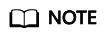
If only some nodes of the job were tested, the execution history only displays information and logs for these nodes.
Feedback
Was this page helpful?
Provide feedbackThank you very much for your feedback. We will continue working to improve the documentation.See the reply and handling status in My Cloud VOC.
For any further questions, feel free to contact us through the chatbot.
Chatbot





