Help Center/
DataArts Studio/
More Documents/
User Guide (Kuala Lumpur Region)/
FAQs/
DataArts Migration/
Functions/
How Do I Set the Number of Concurrent Extractors for a CDM Migration Job?
Updated on 2022-08-17 GMT+08:00
How Do I Set the Number of Concurrent Extractors for a CDM Migration Job?
The number of concurrent extractors in a CDM migration job is related to the cluster specifications and table size. The value range is 1 to 300. If the value is too large, the extractors are queued.
You are advised to set 4 concurrent extractors for each 1 CU (1 CU = 1 vCPU and 4 GB), as listed in Table 1. You can also adjust the value as needed. If each row of the table contains less than or equal to 1 MB data, you can extract data concurrently. If each row contains more than 1 MB data, you are advised to extract data in a single thread.
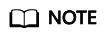
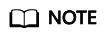
- When data is to be migrated to files, CDM does not support multiple concurrent tasks. In this case, set a single process to extract data.
- The number of concurrent extractors of a job is affected by Maximum Concurrent Extractors configured on the Settings page. The Maximum Concurrent Extractors parameter specifies the total number of concurrent extractions.
Parent topic: Functions
Feedback
Was this page helpful?
Provide feedbackThank you very much for your feedback. We will continue working to improve the documentation.See the reply and handling status in My Cloud VOC.
The system is busy. Please try again later.
For any further questions, feel free to contact us through the chatbot.
Chatbot





