Link to HBase
MRS HBase
When connecting CDM to HBase of MRS, configure the parameters as described in Table 1.
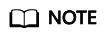
- Before creating an MRS link, you need to add an authenticated Kerberos user on MRS and log in to the MRS management page to change the initial password. Then use the new user to create an MRS link.
- To connect to an MRS 2.x cluster, create a CDM cluster of version 2.x first. CDM 1.8.x clusters cannot connect to MRS 2.x clusters.
-
Ensure that the MRS cluster and the DataArts Studio instance can communicate with each other. The following requirements must be met for network interconnection:
- If the CDM cluster in the DataArts Studio instance and the MRS cluster are in different regions, a public network or a dedicated connection is required. If the Internet is used for communication, ensure that an EIP has been bound to the CDM cluster, and the MRS cluster can access the Internet and the port has been enabled in the firewall rule.
- If the CDM cluster in the DataArts Studio instance and the MRS cluster are in the same region, VPC, subnet, and security group, they can communicate with each other by default. If they are in the same VPC but in different subnets or security groups, you must configure routing rules and security group rules. For details about how to configure routing rules, see Custom Route in Region Type I > Adding Routes in Virtual Private Cloud (VPC) Usage Guide. For details about how to configure security group rules, see Security Group > Adding a Security Group Rule in Virtual Private Cloud (VPC) Usage Guide.
- The MRS cluster and the DataArts Studio workspace belong to the same enterprise project. If they do not, you can modify the enterprise project of the workspace.
|
Parameter |
Description |
Example Value |
|---|---|---|
|
Name |
Link name, which should be defined based on the data source type, so it is easier to remember what the link is for |
mrs_hbase_link |
|
Manager IP |
Floating IP address of MRS Manager. Click Select next to the Manager IP text box to select an MRS cluster. CDM automatically fills in the authentication information. |
127.0.0.1 |
|
Username |
If Authentication Method is set to KERBEROS, you must provide the username and password used for logging in to MRS Manager. If you need to create a snapshot when exporting a directory from HDFS, the user configured here must have the administrator permission on HDFS.
To create a data connection for an MRS security cluster, do not use user admin. The admin user is the default management page user and cannot be used as the authentication user of the security cluster. You can create an MRS user and set Username and Password to the username and password of the created MRS user when creating an MRS data connection.
NOTE:
|
cdm |
|
Password |
Password used for logging in to MRS Manager |
- |
|
Authentication Method |
Authentication method used for accessing the cluster:
|
SIMPLE |
|
HBase Version |
HBase version |
HBASE_2_X |
|
Run Mode |
This parameter is used only when the HBase version is HBASE_2_X. Running mode of the HBase link. The options are as follows:
|
STANDALONE |
|
Use Cluster Config |
You can create cluster configurations on the Links page to simplify the configuration of Hadoop link parameters. |
No |
|
Cluster Config Name |
This parameter is valid only when Use Cluster Config is set to Yes. Select a cluster configuration that has been created. For details, see Managing Cluster Configurations. |
hbase_01 |
Click Show Advanced Attributes, and then click Add to add configuration attributes of other clients. The name and value of each attribute must be configured. You can click Delete to delete no longer used attributes.
FusionInsight HBase
When connecting CDM to HBase of FusionInsight HD, configure the parameters as described in Table 2.
|
Parameter |
Description |
Example Value |
|---|---|---|
|
Name |
Link name, which should be defined based on the data source type, so it is easier to remember what the link is for |
FI_hbase_link |
|
Manager IP |
IP address of FusionInsight Manager |
127.0.0.1 |
|
Manager Port |
Port number of FusionInsight Manager |
28443 |
|
CAS Server Port |
Port number of the CAS server used to connect to FusionInsight |
20009 |
|
Username |
Username used for logging in to FusionInsight Manager. |
cdm |
|
Password |
Password used for logging in to FusionInsight Manager |
- |
|
Authentication Method |
Authentication method used for accessing the cluster:
|
Kerberos |
|
HBase Version |
HBase version |
HBASE_2_X |
|
Run Mode |
This parameter is used only when the HBase version is HBASE_2_X. Running mode of the HBase link. The options are as follows:
|
STANDALONE |
|
Use Cluster Config |
You can use the cluster configuration to simplify parameter settings for the Hadoop connection. |
No |
|
Cluster Config Name |
This parameter is valid only when Use Cluster Config is set to Yes. Select a cluster configuration that has been created. For details, see Managing Cluster Configurations. |
hbase_01 |
Click Show Advanced Attributes, and then click Add to add configuration attributes of other clients. The name and value of each attribute must be configured. You can click Delete to delete no longer used attributes.
Apache HBase
When connecting CDM to HBase of Apache Hadoop, configure the parameters as described in Table 3.
|
Parameter |
Description |
Example Value |
|---|---|---|
|
Name |
Link name, which should be defined based on the data source type, so it is easier to remember what the link is for |
hadoop_hbase_link |
|
ZK Link |
ZooKeeper link of HBase Format: <host1>:<port>,<host2>:<port>,<host3>:<port> |
zk1.example.com:2181,zk2.example.com:2181,zk3.example.com:2181 |
|
Authentication Method |
Authentication method used for accessing the cluster:
|
Kerberos |
|
Principal |
When Authentication Method is set to KERBEROS, this parameter is mandatory. It is the username in the Kerberos security mode and can be obtained from the Hadoop administrator. The value of this parameter must be the same as that in the Keytab file. |
- |
|
Keytab File |
When Authentication Method is set to KERBEROS, a Keytab file must be uploaded. The Keytab file is an authentication credential and can be obtained from the Hadoop administrator. Before obtaining the keytab file, you need to change the password of this user at least once in the cluster. Otherwise, the downloaded keytab file may be unavailable. After a user password is changed, the exported keytab file becomes invalid, and you need to export a keytab file again. |
- |
|
IP and Host Name Mapping |
If the configuration file uses the host name, configure the mapping between the IP address and host name. Separate the IP addresses and host names by spaces and mappings by semicolons (;), carriage returns, or line feeds. |
10.3.6.9 hostname01 10.4.7.9 hostname02 |
|
HBase Version |
HBase version |
HBASE_2_X |
|
Run Mode |
This parameter is used only when the HBase version is HBASE_2_X. Running mode of the HBase link. The options are as follows:
|
STANDALONE |
|
Use Cluster Config |
You can use the cluster configuration to simplify parameter settings for the Hadoop connection. |
No |
|
Cluster Config Name |
This parameter is valid only when Use Cluster Config is set to Yes. Select a cluster configuration that has been created. For details, see Managing Cluster Configurations. |
hbase_01 |
Click Show Advanced Attributes, and then click Add to add configuration attributes of other clients. The name and value of each attribute must be configured. You can click Delete to delete no longer used attributes.
Feedback
Was this page helpful?
Provide feedbackThank you very much for your feedback. We will continue working to improve the documentation.See the reply and handling status in My Cloud VOC.
For any further questions, feel free to contact us through the chatbot.
Chatbot





