What Should I Do If No More APIs Can Be Created When the API Quota in the Workspace Is Used Up?
By default, the total API quota for a DataArts DataService Exclusive cluster in a DataArts Studio instance is 5,000 by default. If the API quota for a workspace is not used up, you can allocate more quotas to the current workspace.
- Log in to the DataArts Studio console.
- On the Workspaces page, locate a workspace and click Edit in the Operation column.
Figure 1 Workspace Information dialog box

- Locate API Quota of DataArts DataService Exclusive and click Edit in the Operation column to set it. Click OK to save the change.
The allocated quota indicates the quota that can be used in the current workspace. It cannot be less than the used quota or greater than the unallocated quota (total quota minus total allocated quota).
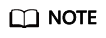
You can create 10 DataArts DataService Exclusive APIs for free in each DataArts Studio instance, and you will be charged for each extra API.
Figure 2 Setting the allocated quota
- In the Workspace Information dialog box, click OK.
Feedback
Was this page helpful?
Provide feedbackThank you very much for your feedback. We will continue working to improve the documentation.See the reply and handling status in My Cloud VOC.
For any further questions, feel free to contact us through the chatbot.
Chatbot





