Creating an IAM User and Assigning DataArts Studio Permissions
- Create IAM users for employees based on your enterprise's organizational structure. Each IAM user will have their own security credentials for accessing DataArts Studio resources.
- Assign users only the permissions required to perform a task.
- Entrust a account or cloud service to perform efficient O&M on your DataArts Studio resources.
If you do not require individual IAM users for permissions management, skip this section.
Background
- Before assigning permissions to a user group, familiarize yourself with the DataArts Studio workspace role permissions that can be added to the user group and select permissions based on actual requirements.
Procedure
- Create a user group and assign permissions to it. Log in to the IAM console using a account, create a user group, and grant permissions of a common user (for example, DAYU User) to the group.
For details, see "User Groups and Authorization" > "Creating a User Group and Assigning Permissions" in Identity and Access Management User Guide.
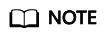
- When configuring DataArts Studio permissions for a user group, enter DAYU in the search box to search for the permissions and select the permissions to be granted to the user group, for example, DAYU User.
- If an IAM user wants to create a workspace, you must assign the IAM user the DAYU Administrator policy. Users with the DAYU Administrator policy can perform all operations on DataArts Studio.
- DataArts Studio is a project-level service deployed in specific physical regions. If you select All resources for Scope, the permission takes effect in all projects of all regions. If you select Region-specific projects for Scope, the permission takes effect only for a specified project. When accessing DataArts Studio, the IAM user must switch to the region where they have been assigned the required permissions.
- Create a user and add the user to the user group. Create a user on the IAM console and add the user to the group created in 1.
For details, see "IAM Users" > "Creating an IAM User" in Identity and Access Management User Guide.
Feedback
Was this page helpful?
Provide feedbackThank you very much for your feedback. We will continue working to improve the documentation.See the reply and handling status in My Cloud VOC.
For any further questions, feel free to contact us through the chatbot.
Chatbot





