Developing an MRS Flink Job
This section describes how to develop an MRS Flink job on DataArts Factory. Use an MRS Flink job to count the number of words.
Prerequisites
- You have the permission to access OBS paths.
- MRS has been enabled and an MRS cluster has been created.
Data Preparation
- Download the Flink job resource package wordcount.jar from https://github.com/apache/flink/tree/master/flink-examples/flink-examples-streaming/src/main/java/org/apache/flink/streaming/examples/wordcount.
- Prepare the data file in.txt, which contains some English words.
Procedure
- Upload the job resource package and data file to the OBS bucket.
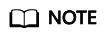
In this example, upload WordCount.jar to lkj_test/WordCount.jar and word.txt to lkj_test/input/word.txt.
- Create an empty job named job_MRS_Flink.
Figure 1 Creating a job

- Go to the job development page, drag the MRS Flink node to the canvas, and click the node to configure its properties.
Figure 2 Configuring properties for an MRS Flink node

Parameter descriptions:
--Flink job name wordcount --MRS cluster name Select an MRS cluster. --Program parameter -c org.apache.flink.streaming.examples.wordcount.WordCount --Flink job resource package wordcount --Input data path obs://dlf/lkj_test/input/word.txt --Output data path obs://dlf/lkj_test/output.txt
Specifically:
obs://dlf/lkj_test/input/word.txt is the directory where the wordcount.jar parameters are passed. You can pass the words to count.
obs://dlf/lkj_test/output.txt is the directory where the output parameter file is stored. (If the output.txt file already exists, an error is reported.)
- Click Test to execute the MRS Flink job.
- After the test is complete, click Submit.
- Choose Monitor Job in the navigation pane and view the job execution result.
- View the returned records in the OBS bucket. (Skip this step if the return function is not configured.)
Feedback
Was this page helpful?
Provide feedbackThank you very much for your feedback. We will continue working to improve the documentation.See the reply and handling status in My Cloud VOC.
For any further questions, feel free to contact us through the chatbot.
Chatbot





