Can I Delete DataArts Studio Workspaces?
Yes. The procedure is as follows.
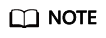
Mis-deletion may result in service loss. To delete a workspace, you must use the DAYU Administrator or Tenant Administrator account and ensure that the workspace does not contain any of the following resources:
- Management Center: data connections
- DataArts Migration: CDM clusters
- DataArts Architecture: subjects, logical models, standards, physical models, dimensional models, and metrics
- DataArts Factory: jobs, job directories, scripts, script directories, and resources
- DataArts Quality: quality jobs and comparison jobs
- DataArts Catalog: technical assets including tables and files, and metadata collection tasks
- DataArts DataService: clusters, APIs, and apps
- DataArts Security: sensitive data discovery tasks, masking policies, static masking tasks, and data watermarking tasks
If any module has resources, a message is displayed, indicating that the workspace cannot be deleted.
- Log in to the DataArts Studio console and go to the Workspaces page.
- On the Workspaces page, locate the target workspace, click More in the Operation column, and select Delete.
- In the Delete Workspace dialog box, click OK.
If any module has resources, delete the resources as prompted and try again.
Figure 1 Message indicating that the workspace cannot be deleted
Feedback
Was this page helpful?
Provide feedbackThank you very much for your feedback. We will continue working to improve the documentation.See the reply and handling status in My Cloud VOC.
For any further questions, feel free to contact us through the chatbot.
Chatbot





