What Should I Do If a Job Log Cannot Be Opened and Error 404 Is Reported?
Possible Causes
You do not have the required permissions.
Solution
Job logs are stored in OBS buckets. You must configure the bucket directory for storing job logs in the workspace and check whether your account has the OBS read permission by checking the OBS permission and OBS bucket policy in IAM.
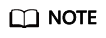
The OBS path is only supported for OBS buckets and not for parallel file systems.
- DAYU Administrator or Tenant Administrator
- DAYU User, which is the administrator of the current workspace
To configure the bucket directory for storing job logs, perform the following steps:
- Log in to the DataArts Studio console.
- On the Workspaces page, locate a workspace and click Edit in the Operation column.
- In the displayed Workspace Information dialog box, click the Select button next to Job Log Path and select a path.
Figure 1 Changing the job log path

- Click OK.
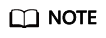
When you create a job, a bucket named dlf-log-{projectID} will be created by default. If the bucket exists, you do not need to create a bucket again.
Feedback
Was this page helpful?
Provide feedbackThank you very much for your feedback. We will continue working to improve the documentation.See the reply and handling status in My Cloud VOC.
For any further questions, feel free to contact us through the chatbot.
Chatbot





