Overview
Function Overview
In a GeminiDB Cassandra instance, a keyspace is an object used to store columns and user-defined objects. A keyspace is equivalent to a database. Creating a key space is to create a database.
You can go to the Keyspace Management page in either of the following ways:
- In the keyspace list of the Home page, locate the keyspace you want and click Manage in the Operation column.
- Choose Keyspace Management on the top menu bar.

|
No. |
Description |
|---|---|
|
1 |
Displays the name of the keyspace opened on the current page. You can change the keyspace to a non-system keyspace in the current DB instance. |
|
2 |
Displays the IP address and port number of the current DB instance. |
|
3 |
Allows you to open a SQL window for operating the current keyspace. |
|
4 |
Periodically collects data and stores it to databases of DAS. Advantages:
Only structural metadata is collected, which means that user's table data is not included. |
|
5 |
Consists of object list and metadata collection functional modules. |
|
6 |
Allows you to perform operations. |
Object List
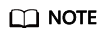
If there are too many tables in an instance, the system will neither collect metadata nor reload tables to minimize impacts on database performance.
You can manage instance tables, views, and custom types, and perform operations including opening and viewing objects.
Metadata Collection
DAS periodically collects DB instance metadata and stores the collected data in the DAS database. In addition, it collects only structural metadata, but not data in user tables, which ensures data security. Metadata collection delivers the following advantages:
- Reduces queries on user keyspaces and impacts on the performance of user databases.
- Improves search performance for DB instances that contain a large number of tables and supports pagination queries.
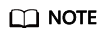
To ensure stable performance, DAS will temporarily stop collecting data when the instance QPS is over 10,000 or TPS is over 1,000.
- On the Keyspace Management page, click the Metadata Collection tab.
- On the displayed page, click Collect Now to start the collection.
You can also stop the collection or view collection details.
- Clear Collected Data: Clears the collected data such as metadata, keyspace structures, and table structures.
- Delete Logs: Deletes logs. Deleted logs cannot be recovered. Exercise caution when performing this operation.
Feedback
Was this page helpful?
Provide feedbackThank you very much for your feedback. We will continue working to improve the documentation.See the reply and handling status in My Cloud VOC.
For any further questions, feel free to contact us through the chatbot.
Chatbot





