Logging In to a DB Instance
This section describes how to log in to a DB instance.
Usage Notes
The following DB instances are supported:
|
DB Instance Source |
Supported DB Engine |
|---|---|
|
Huawei Cloud DB instance |
|
|
ECS-hosted DB instance on Huawei Cloud |
|
- The account used to create the current DB instance and the login account belong to the same account.
- The created DB instance and DAS must be in the same region.
Logging In to a DB Instance
This section describes how to log in to a Huawei Cloud DB instance. After a Huawei Cloud DB instance is created, DAS automatically creates login information for an administrator.
- Log in to the Huawei Cloud console.
- Click
 in the upper left corner and select a region and project.
in the upper left corner and select a region and project. - Click
 in the upper left corner, and under Databases, click Data Admin Service.
in the upper left corner, and under Databases, click Data Admin Service. - In the navigation pane on the left, choose Development Tool.
You can also click Go to Development Tool on the overview page.
- Locate the target DB instance and click Log In in the Operation column.
You need to enter the password at the first login. If Remember Password is selected at the first login, you do not need to enter the password again at subsequent logins.Figure 1 Database login information

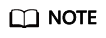
- If a DB instance is not found, its Log In button will be grayed out.
- If the pop-up window is blocked when you click Log In, configure your browser to allow the Huawei Cloud website. After that, you can log in to the instance.
- The DB Instance Logins that IAM Users Share with Others tab page is displayed only when the Huawei ID account is used for login.
More Login Scenarios
Feedback
Was this page helpful?
Provide feedbackThank you very much for your feedback. We will continue working to improve the documentation.See the reply and handling status in My Cloud VOC.
For any further questions, feel free to contact us through the chatbot.
Chatbot





