Managing DB Instance Connections Shared by IAM Users
After logging in to DAS using a Huawei Cloud account, you can view information about all shared DB instance connections, including the sharer, sharee, shared DB instance, DB engine version, DB source, login username, and creation time.
Usage Notes
- This function is available only after you log in to DAS using a Huawei Cloud account.
- This function displays only the login information of shared DB instances that can be logged in to.
Procedure
- Log in to the Huawei Cloud console using a Huawei Cloud account.
- Click
 in the upper left corner and select a region and project.
in the upper left corner and select a region and project. - Click
 in the upper left corner, and under Databases, click Data Admin Service.
in the upper left corner, and under Databases, click Data Admin Service. - In the navigation pane on the left, choose Development Tool.
You can also click Go to Development Tool on the overview page.
- Click DB Instance Connections that IAM Users Share with Others and view information about the shared DB instance.
Figure 1 Viewing the information about the shared DB instance
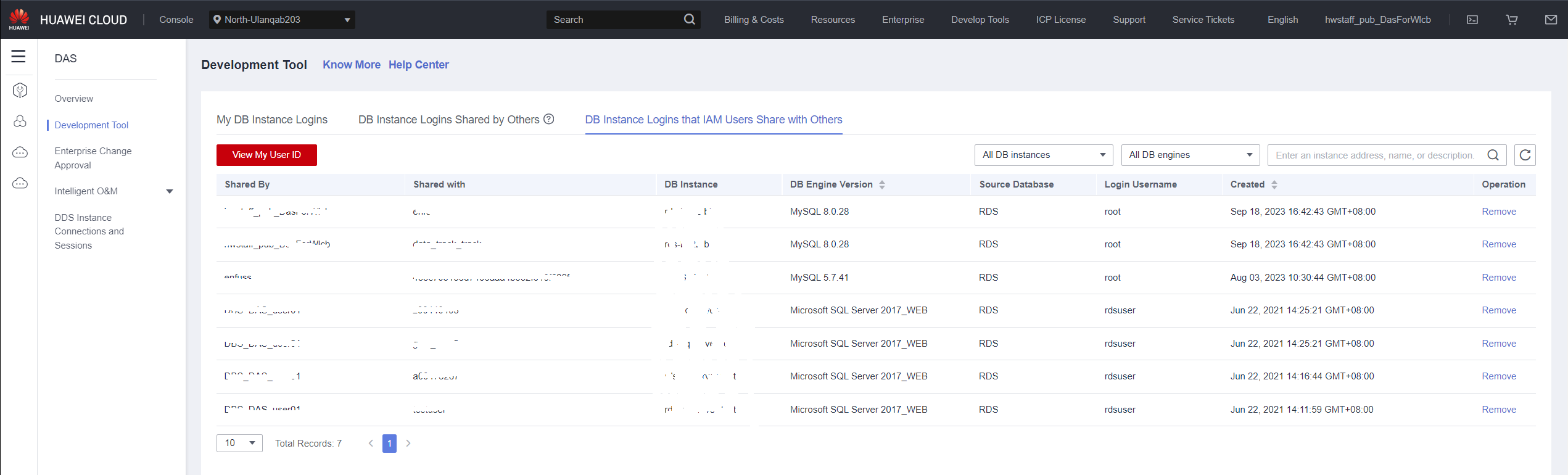
- You can view the sharer, sharee, shared DB instance, DB engine version, DB source, login username, and creation time.
- You can also click Remove in the Operation column to cancel the sharing of the DB instance.
Feedback
Was this page helpful?
Provide feedbackThank you very much for your feedback. We will continue working to improve the documentation.See the reply and handling status in My Cloud VOC.
For any further questions, feel free to contact us through the chatbot.
Chatbot





