SQL Statement Concurrency Control
Concurrency Control restricts the execution of SQL statements based on specified rules when there are SQL statements that cannot be optimized timely or a resource (for example, vCPU) bottleneck occurs.
Usage Notes
- The kernel version of primary RDS for MySQL instances must be 5.6.50.3, 5.7.31.4, 8.0.25.1, or later.
- The kernel version of RDS for MySQL read replicas must be 5.6.51.6, 5.7.37.1, 8.0.25.1, or later.
- Separate concurrency rules can be added for read replica instances of RDS for MySQL of the kernel version 5.7.38-221000 or later (5.6 and 8.0 are not supported).
- If a SQL statement matches multiple concurrency control rules, only the latest rule takes effect.
- Keywords in a concurrency control rule are sorted in a specific order, and the system will match them from first to last. For example, if one rule contains the keyword a~and~b, the system only matches xxx a>1 and b>2.
- If the replication delay is too long, adding or deleting a concurrency control rule for a read replica does not take effect immediately.
- If you replicate data from an instance to a third-party instance based on binlogs, deleting or adding SQL statement concurrency rules from or to the instance will interrupt the replication process.
- Each SQL statement concurrency control rule can contain a maximum of 128 keywords.
- Currently, SQL Statement Concurrency Control supports only keywords SELECT, UPDATE, and DELETE.
- Empty characters before and after each keyword will be ignored, for example, spaces, \n, \r, and \t.
- Too many keywords or rules may affect performance. Retain only required concurrency control rules.
- Up to 100 concurrency control rules can be retained.
- If a SQL statement has been stored in query cache, it is not subject to concurrency control.
- SQL statement concurrency control does not limit concurrency for:
- System tables
- SQL statements not used to query data, such as SELECT SLEEP(xxx)
- User root in versions including 5.6, 5.7.41.230700 and earlier versions in 5.7, and 8.0.28.230701 and earlier versions in 8.0
- Stored procedures, triggers, and functions
Procedure
- Log in to the console.
- Click
 in the upper left corner and select a region and project.
in the upper left corner and select a region and project. - Click
 in the upper left corner, and under Databases, click Data Admin Service.
in the upper left corner, and under Databases, click Data Admin Service. - In the navigation pane, choose Intelligent O&M > Instance List.
Alternatively, on the Overview page, click Go to Intelligent O&M.
- In the upper right corner of the Instance List page, search for instances by engine type, instance name, or instance IP.
- Locate the target instance and click Details.
- In the upper right corner of the page, click Go to Old Edition.
- Choose SQL > SQL Statement Concurrency Control.
- On the displayed page, toggle on Concurrency Control.
- Click View Supported Versions.
Figure 1 Viewing versions

- Click Add Concurrency Control Rule. In the displayed dialog box, select a SQL statement type, enter keywords, and specify the maximum number of concurrent SQL statements.
- Keyword: You can enter keywords or copy an existing SQL statement to the text box and click Generate Keyword.
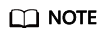
- Keywords generated from an original SQL statement are only for reference.
- Each SQL statement concurrency control rule can contain a maximum of 128 keywords.
The following explains how a rule matches SQL statements based on keywords:
For example, if you enter the keywords select~id~name~from~t3~where~age~>~27 (the keywords are separated by a tilde (~)) for a rule, the system will match them from first to last and restrict the execution of any SQL statement that contains these keywords.
- Max. Concurrency: SQL statements that meet the specified SQL type and keywords and exceed the value of Max. Concurrency will not be executed.
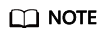
SQL statements that have been executed before a concurrency control rule is added are not counted.
If you add a concurrency control rule and set Max. Concurrency to 0, the concurrency of the following SQL statements will be controlled:
"select id, name from t3 where age > 27" "select id, name, age from t3 where age > 27" "select id, name from t3 where age > 5 and id < 27"
But the concurrency of the following SQL statement will not be controlled:
"select name, age from t3 where age > 27"
- Keyword: You can enter keywords or copy an existing SQL statement to the text box and click Generate Keyword.
- Confirm the settings and click OK.
If a SQL statement concurrency control rule is no longer needed, click Delete in the Operation column.
Feedback
Was this page helpful?
Provide feedbackThank you very much for your feedback. We will continue working to improve the documentation.See the reply and handling status in My Cloud VOC.
For any further questions, feel free to contact us through the chatbot.
Chatbot





