Data Generator (Not Promoted)
During the functional test of a program, a large amount of test data that complies with a specific rule needs to be inserted into a database. This section describes how to generate test data based on a rule.
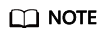
This feature is no longer promoted. It is available only to existing users.
Procedure
- Log in to the console.
- Click
 in the upper left corner and select a region and project.
in the upper left corner and select a region and project. - Click
 in the upper left corner, and under Databases, click Data Admin Service.
in the upper left corner, and under Databases, click Data Admin Service. - In the navigation pane on the left, choose Development Tool.
You can also click Go to Development Tool on the overview page.
- Locate the DB instance that you want to log in to and click Log In in the Operation column.
- On the top menu bar, choose Data Scheme > Data Generator.
- On the displayed page, click Create Task.
Figure 1 Creating a data generation task

- In the displayed dialog box, configure required parameters.
Figure 2 Configuring task parameters

- Conflict Policy
If you select Skip, the system skips data rows in conflict and continues generating data. If you select Replace, the system replaces existing rows with new ones that have the same primary key.
- Generation Mode
On the Create Task page, double-click one column you want to select. Set rules for generating data randomly based on the column information. For example, if the column name is time, you need to specify start and end time and the generation format. Alternatively, select Based on current time.
- Conflict Policy
- Click Preview to check whether the data that will be generated can meet your requirements. If not, adjust the generation rules.
Figure 3 Data preview

- Click Generate.
Figure 4 Test data generation progress

- In the task list, locate the created task and click Details.
You can also delete the task as required.Figure 5 Task list

Feedback
Was this page helpful?
Provide feedbackThank you very much for your feedback. We will continue working to improve the documentation.See the reply and handling status in My Cloud VOC.
For any further questions, feel free to contact us through the chatbot.
Chatbot





