Help Center/
Data Admin Service/
User Guide (Kuala Lumpur Region)/
FAQs/
Managing connections/
How Do I View and Modify Firewall Rules?
Updated on 2025-01-07 GMT+08:00
How Do I View and Modify Firewall Rules?
- In the ECS list, locate the required ECS and click Remote Login.
- Enter the username and password. After the login is successful, run the following command to check the iptables configuration:
iptables -S

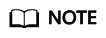
- The port next to --dport indicates the port that can be accessed.
- Perform the following operations to ensure that the port can be accessed:
- Add an iptables rule to allow access to the port.
- Run the following command to disable the firewall:
systemctl stop iptables
Parent topic: Managing connections
Feedback
Was this page helpful?
Provide feedbackThank you very much for your feedback. We will continue working to improve the documentation.See the reply and handling status in My Cloud VOC.
The system is busy. Please try again later.
For any further questions, feel free to contact us through the chatbot.
Chatbot





