WDR Reports
WDR is the main method for diagnosing long-term performance problems. Based on the performance baseline of a snapshot, performance analysis is performed from multiple dimensions to diagnose database kernel performance faults, helping DBAs understand the system load, performance of each component, and performance bottlenecks.
Procedure
- Log in to the console.
- Click
 in the upper left corner and select a region and project.
in the upper left corner and select a region and project. - Click
 in the upper left corner, and under Databases, click Data Admin Service.
in the upper left corner, and under Databases, click Data Admin Service. - In the navigation pane, choose Intelligent O&M > Instance List.
Alternatively, on the Overview page, click Go to Intelligent O&M.
- In the upper right corner of the Instance List page, search for instances by engine type, instance name, or instance IP.
- Locate the target instance and click Details.
- Click WDR Reports. You can generate WDR reports by instance or by node.
- On the Instance Reports or Node Reports tab page, specify the Start Snapshot time and End Snapshot time, and click Generate Report.
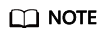
Ensure that the following operations do not happen between two snapshots:
- No nodes are restarted between two snapshots.
- No primary/standby switchovers are performed between two snapshots.
- No databases are deleted between two snapshots.
- Wait until the report is generated and click Download Report to download the report to the local PC.
Feedback
Was this page helpful?
Provide feedbackThank you very much for your feedback. We will continue working to improve the documentation.See the reply and handling status in My Cloud VOC.
For any further questions, feel free to contact us through the chatbot.
Chatbot





