Network Monitoring
During activities on a crowdsourcing platform, traffic to the website homepage, login page, and store details page increases instantaneously. Therefore, the outbound bandwidth needs to be monitored at any time.
In addition, if the number of connections increases sharply due to DDoS attacks or heavy traffic, service access becomes slow. The number of SNAT connections on days with activities is expected to be two to three times higher. Therefore, you need to monitor the number of SNAT connections at any time.
Procedure
- Log in to the management console.
- In the upper left corner, select a region and a project.
- Choose Service List > Cloud Eye.
- Choose Cloud Service Monitoring.
- Locate the target bandwidth, elastic IP, and NAT gateway, and click Create Alarm Rule in the Operation column.
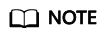
- In this example, the number of SNAT connections is 10,000 in normal days, and that number is two to three times in peak hours. Therefore, you are advised to set the threshold of SNAT connections to 30,000.
- You are advised to set the threshold of the outbound bandwidth usage to 80%.
- Click Create.
When the bandwidth is abnormal, Cloud Eye notifies you of the resource exception in real time through the SMN service.
Feedback
Was this page helpful?
Provide feedbackThank you very much for your feedback. We will continue working to improve the documentation.See the reply and handling status in My Cloud VOC.
For any further questions, feel free to contact us through the chatbot.
Chatbot





