How Do I Query the Current Agent Version?
You can log in to the management console to query the Agent version of the current server. The procedure is as follows:
- Log in to the management console.
- Click
 in the upper left to select a region and project.
in the upper left to select a region and project. - Click Service List in the upper left corner, and select Cloud Eye.
The Cloud Eye console is displayed.
- In the navigation pane on the left, choose Server Monitoring.
The Server Monitoring page is displayed.
- Locate the row containing the target ECS. In the Operation column, click More, and choose Modify Upgrade Method.
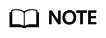
You can modify the Agent upgrade method only for ECSs whose Agent Status is Running.
- In the displayed Modify Upgrade Method dialog box, check the value of Current Version.
For example, if Current Version is 1.1.4, the version of the Agent installed on the current ECS is 1.1.4.
Feedback
Was this page helpful?
Provide feedbackThank you very much for your feedback. We will continue working to improve the documentation.See the reply and handling status in My Cloud VOC.
For any further questions, feel free to contact us through the chatbot.
Chatbot





